Allow users to display their latest tweets within their profile. It also allows auto-tweet when user change its status
Configuration
This application is specific and will require you to setup the Consumer Key and Consumer Secret codes
To do that, go to Twitter Developer site and login with your twitter account
From user menu on top right click on My Applications
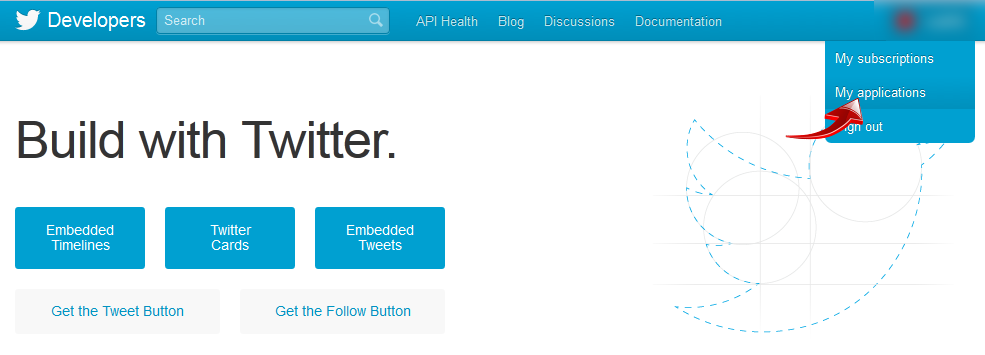
In the new loaded screen click to Create a new application

Follow the instructions displayed on the screen and create your application
In the Website and Callback URL fields enter the Fully Qualified Domain Name (FQDN) of your website
e.g: http://www.example.com
After accepting the Developers Rule of the Road and filling up the ReCaptcha properly, you will be presented with screen similar to this one
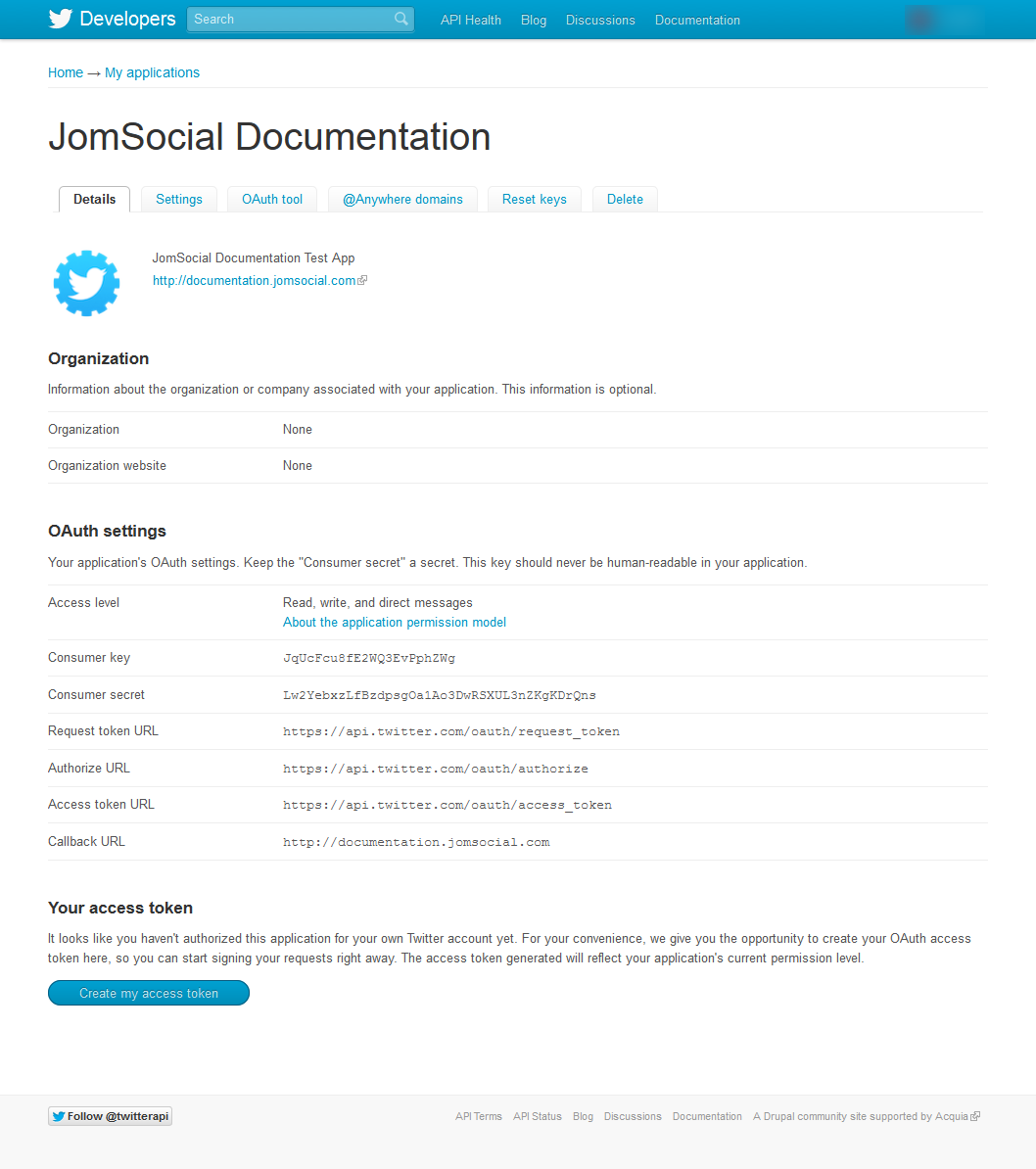
This is basically all you need to get the application going. Just paste the respective codes into proper setting at the JomSocial Twitter app
User configurable options
From Profile menu in toolbar select Customize My Page. Locate the My Twitter Updates plugin and click on settings icon ![]()
The following screen will show up
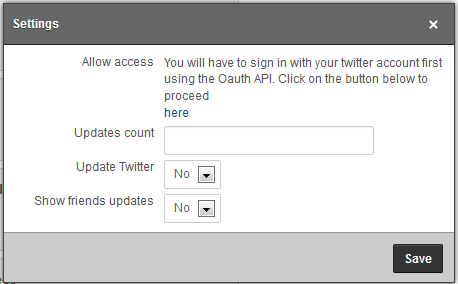
- Allow access - user will have to grant access to the application by logging in with own twitter account
- Updates count - How many updates to display
- Update Twitter - Should twitter be updated when user change the JomSocial status
- Show friends updates - Choose wither to show twitter followers updates or not
Repositioning
If you wish to reposition the application later, you can start typing the position name and available positions will show up. Please note that already added Core Application, can not be repositioned for users that already have application added into their profiles. If application is set to be Core Application new position will only be applied to new users that register on your site.
