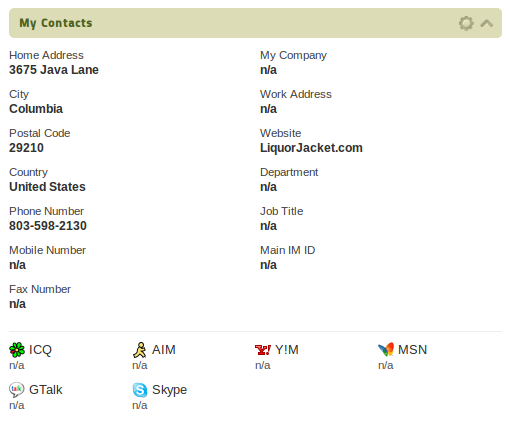Allow users to fill and display their contact information on their profile page.
Contents
Application View
User configurable options
From Profile menu in toolbar select Customize My Page. Locate the Community - My Contacts plugin and click on settings icon ![]()
From the popup that shows up, user will be able to populate various different contact fields that can be enabled or disabled in backend
Backend Options
My contact plugin have all the basic options of other plugins, but it adds a set of contact fields Admin can display or not into the frontend of application
Repositioning
If you wish to reposition the application later, you can start typing the position name and available positions will show up. Please note that already added Core Application, can not be repositioned for users that already have application added into their profiles. If application is set to be Core Application new position will only be applied to new users that register on your site.