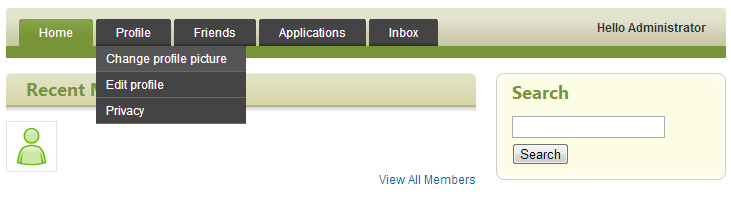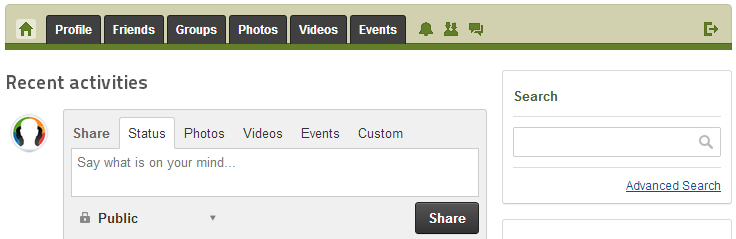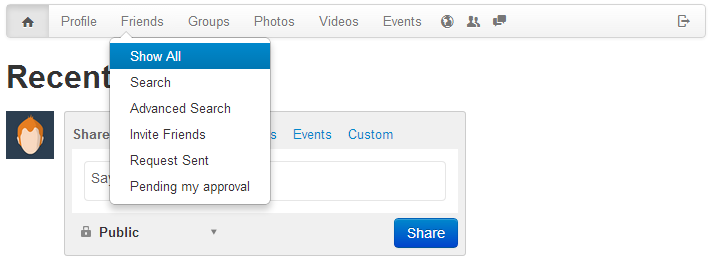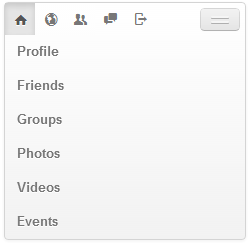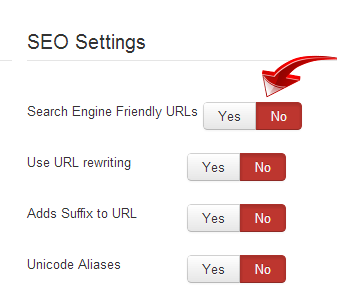Sinisakrisan (Talk | contribs) (→What toolbar is used for?) |
Sinisakrisan (Talk | contribs) (→What toolbar is used for?) |
||
| Line 26: | Line 26: | ||
==What toolbar is used for?== | ==What toolbar is used for?== | ||
The main purpose of JomSocial Toolbar is to provide '''internal navigation''' within component<br/> | The main purpose of JomSocial Toolbar is to provide '''internal navigation''' within component<br/> | ||
| − | As said in [[#History|History]] section of this article, earlier version of JomSocial had toolbar integrated into core code and it was really hard to add new items to it. Modern toolbar allows site admin to do that easily. | + | As said in [[#History|History]] section of this article, earlier version of JomSocial had toolbar integrated into core code and it was really hard to add new items to it. Modern toolbar allows site admin to do that easily through Joomla menu manager but, due to this fact, it often creates the illusion that toolbar can be used as any other standard Joomla menu. |
| + | |||
| + | === Working principle === | ||
| + | To fully understand how JomSocial toolbar works, you will first need to disable SEF on your site. On Joomla 2.5 and above, SEF links are enabled by default, so you will have to navigate to the site backend and from dropdown menu select | ||
| + | # Site -> Global Configuration on Joomla 2.5 | ||
| + | # System -> Global configuration on Joomla 3.x | ||
| + | |||
| + | Option '''Search Engine Friendly URLs''' must be set to '''No''' | ||
| + | :::[[File:Seo.png]] | ||
| + | Then proceed with JomSocial [[Installation|installation]] | ||
| + | {{alert|'''Note on disabling SEF''' - it is very common practice to disable sef when you debug the navigation problems. It should be first thing to do when there is some navigation or module assignment problem on your site|alert-info}} | ||
Revision as of 18:08, 27 June 2013
Contents
Overview
It seems that there is a lot of confusion about what JomSocial Toolbar is and how does it work.
This article will explained what actually toolbar is and what can you expect from it.
History
To better understand the JomSocial Toolbar we need to go back in time and see how it evolved through time
JomSocial 1
At the early stage, JomSocial had pretty much basic toolbar which was used as internal navigation system
This toolbar was very hard to manage. Including additional items to it was a nightmare for most users because it was only possible by creating plugin which will add the new set of menus, or, by hacking the core files which never was a good practice.
Toolbar with more or less this design lingered till JomSocial 1.8
JomSocial 2 brought up some massive redesign in design and functionality
JomSocial 2
Series 2 of JomSocial introduced redesigned toolbar, adding icons to the mix with tabs, notification system as well as few hard options such are returning back to "home" and "logout" but most noticeable improvement was possibility to add new menu items through Joomla Menu Manager.
This possibility however brought up new confusion which will be explained later through this article.
JomSocial 3
Except redesign to fit into new JomSocial layout, Toolbar in series 3 didn't suffered any changes in functionality. It is the same old toolbar JomSocial 2 users used to, but wrapped into different style powered by Twitter Bootstrap
Because it is built with bootstrap, JomSocial toolbar is also responsive
What toolbar is used for?
The main purpose of JomSocial Toolbar is to provide internal navigation within component
As said in History section of this article, earlier version of JomSocial had toolbar integrated into core code and it was really hard to add new items to it. Modern toolbar allows site admin to do that easily through Joomla menu manager but, due to this fact, it often creates the illusion that toolbar can be used as any other standard Joomla menu.
Working principle
To fully understand how JomSocial toolbar works, you will first need to disable SEF on your site. On Joomla 2.5 and above, SEF links are enabled by default, so you will have to navigate to the site backend and from dropdown menu select
- Site -> Global Configuration on Joomla 2.5
- System -> Global configuration on Joomla 3.x
Option Search Engine Friendly URLs must be set to No
Then proceed with JomSocial installation