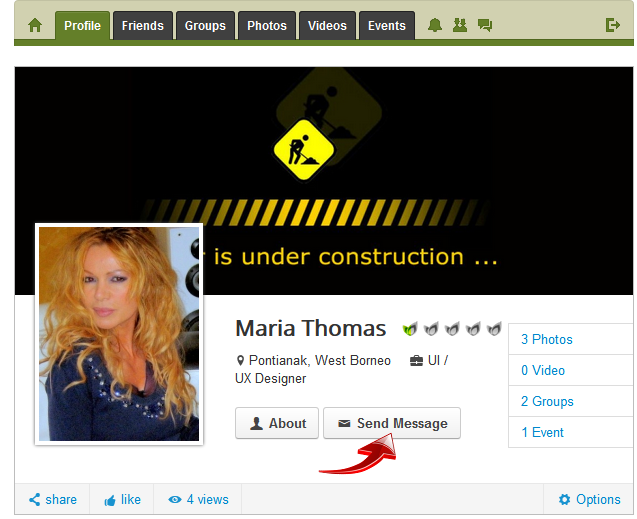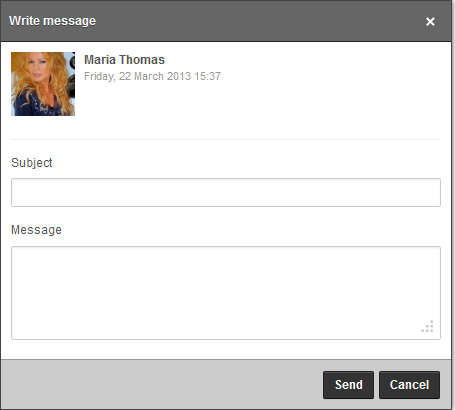Sending the message to other user in the community is pretty much straightforward task. There is however, several ways you can send message to the user.
Sending From User Profile
The most common way to send the message to a user is to visit their respective profile page and locate the Send message button
Once clicked, the button will call the popup for creating the private message
In the file above, you must write the message Title and the actual Message and just click on the Send button