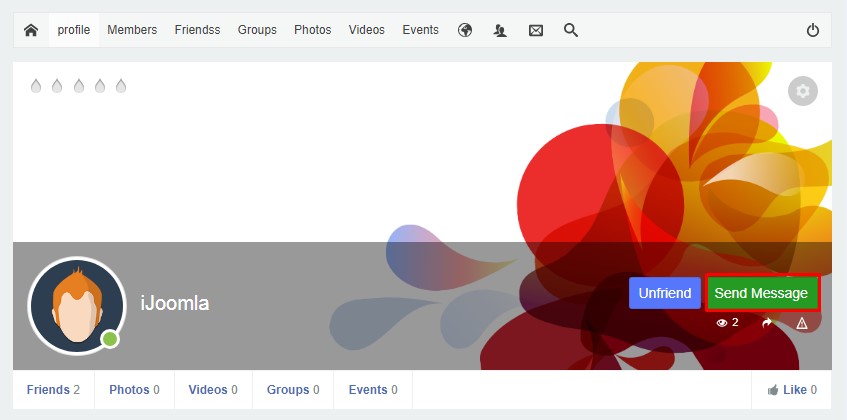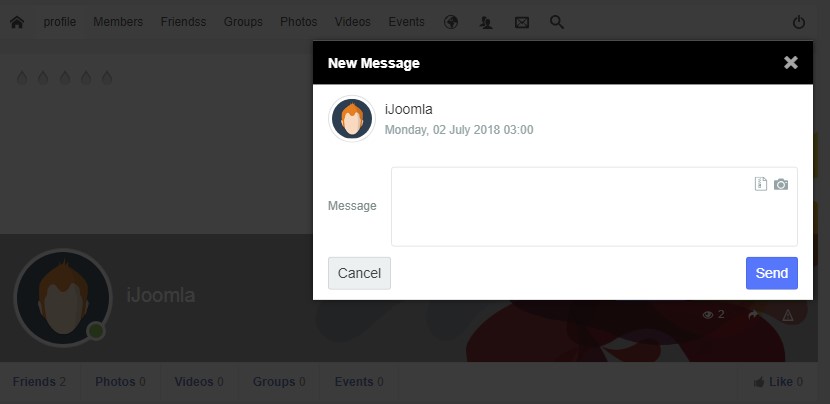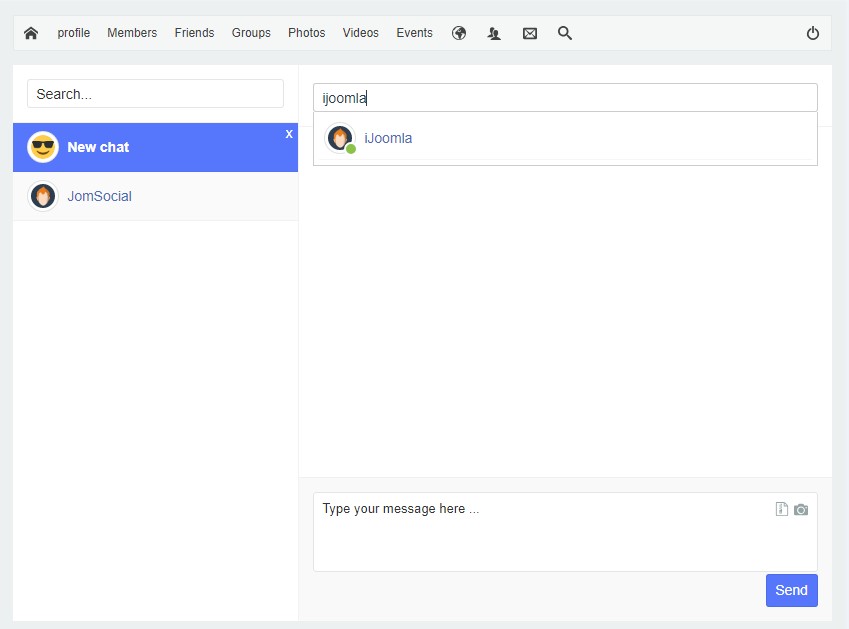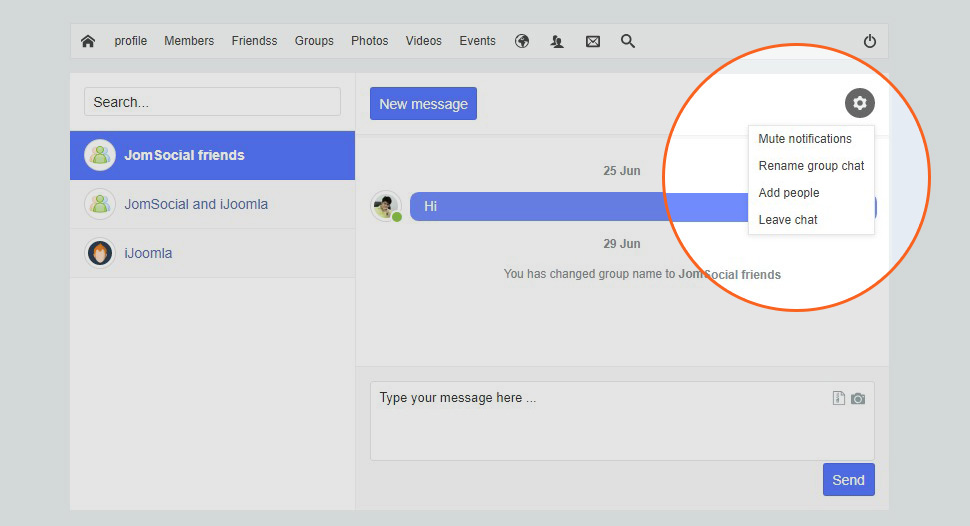Sending messages to other users in the community is pretty much a straightforward task. There are, however, several ways you can send a message to the user.
Sending From User Profile
The most common way to send the message to a user is to visit their respective profile page and locate the Send Message button:
Once clicked, the button will call the popup for creating the private message:
In the popup displayed above, you must write the message actual Message and just click on the Send button.
Sending From Inbox
If you already have a friend with a user you can go to Inbox > Start new Message
Group chat: You can also create a Group chat on frontend by adding multiple people in chat.