Before you begin
Make sure your web hosting environment has meet the minimum system requirements.
If you are upgrading JomSocial, please refer to this upgrading documentation
Installing the Component
Installing JomSocial is really straightforward. After downloading the file, make sure you extract it first.
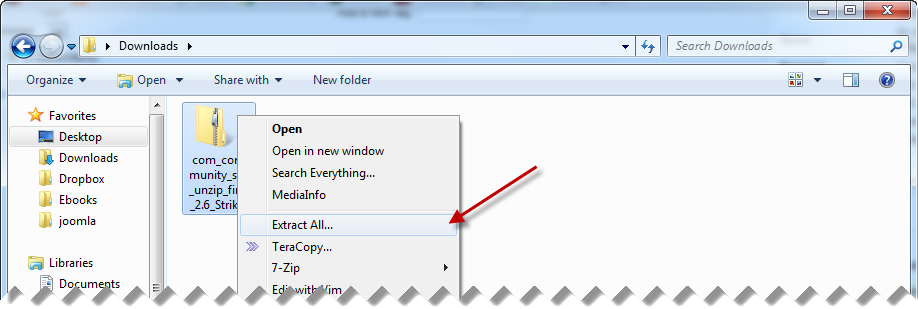
You will be using 'com_community_[version].zip' for the installation
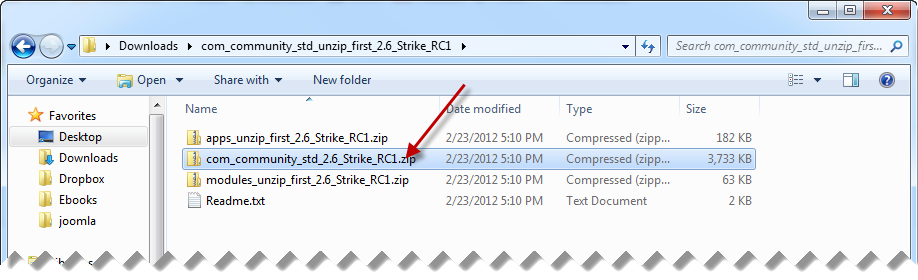
Let's get started: 1. Login to your Joomla administration area and go to Site > System Information > Directory Permission. Make sure all directories listed are writable.
