Sinisakrisan (Talk | contribs) |
Sinisakrisan (Talk | contribs) |
||
| Line 32: | Line 32: | ||
Use this alert when you want to make clear that user should be extra careful | Use this alert when you want to make clear that user should be extra careful | ||
* syntax | * syntax | ||
| − | <pre>{{alert|<center><strong>Warning:</strong> | + | <pre>{{alert|<center><strong>Warning:</strong> This is the warning </center>|alert-danger}}</pre> |
| + | * output | ||
| + | {{alert|<center><strong>Warning:</strong> This is the warning </center>|alert-danger}} | ||
Revision as of 20:18, 22 January 2013
Overwiew
The tutorial bellow is designed for wiki administrators to explain some common practices we will impose on this wiki.
Please read through it completely
What should we cover in documentation
Simple said - everything. But for a start, focus on explaining available features. Give no hacks or custom modifications anywhere on the wiki page. If you find necessary to include some hack as a reference, link it to the forums.
About Images
In wiki guides and explanations, try to use as many images as possible, but dont go crazy with them. Try to explain as many things as possible with one single image.
As an wiki admin, you can access the media upload by visiting the Special:Upload page.
To see list of all files that are already uploaded to wiki, visit this page Special:ListFiles
The list of already available files is particularly useful for those images that can be reused in different tutorials.
For example, you dont have to upload new file to show user how to access JomSocial configuration page as this file already exist.
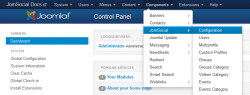
Note - the image is resized for the purpose of this help. You wont resize images in your articles as you want users to clearly see what to do without clicking the image thumb.
Example
You can also upload your reusable images, but try to reuse them as much as you can whenever is possible.
For every new article that will include some Back End image, use the images from Joomla 3. Make sure that name of your test site is JomSocial Docs as shown on the image above.
If you're about to post image regarding external source, please use alert like on this example
About Alerts
There are 4 types of alerts available in bootstrap. These are
- danger
- info
- success
- no class
Danger Alert
Use this alert when you want to make clear that user should be extra careful
- syntax
{{alert|<center><strong>Warning:</strong> This is the warning </center>|alert-danger}}
- output
