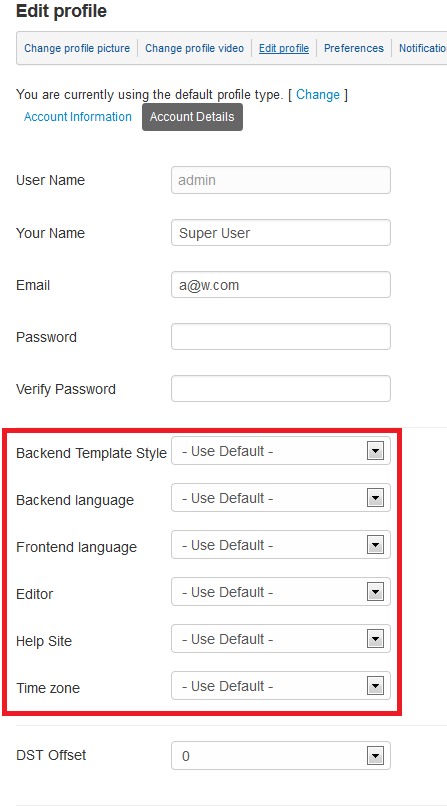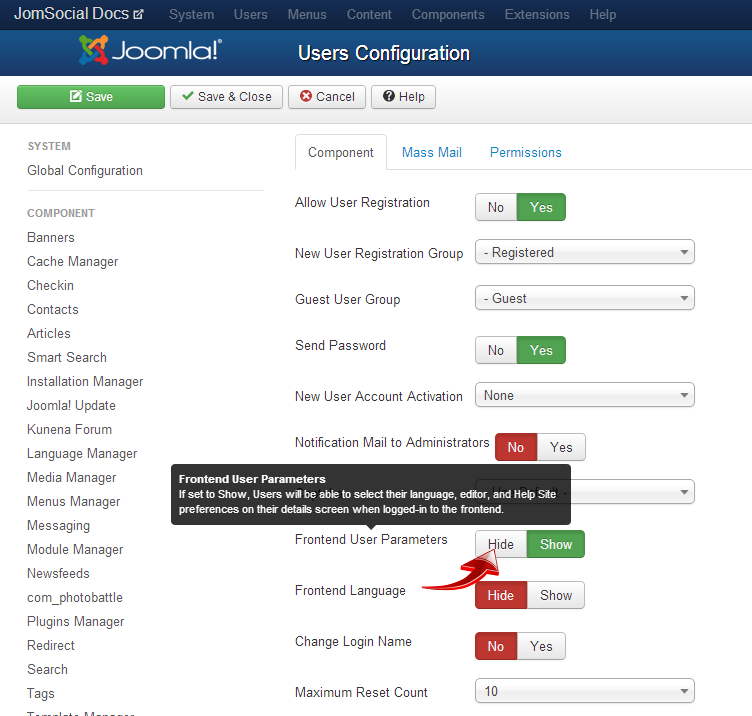If you install JomSocial on default Joomla installation, and you never had a chance to go through Joomla User Manager, you might wondered why does some additional options come up on the edit details page of JomSocial?
Where do they come from, and why is there no option in JomSocial to disable them???
These are all expected questions, but many people still either dont know, or very easily forget that JomSocial is a Profile manager for Joomla. Joomla have its own User manager. Profile, and User, are two different things.
In Joomla, there can be only Joomla user. Component can only extend a Joomla user information but it can never replace the purpose of the Joomla User manager. More about it can be read here
Therefore, to make those fields "disappear" you will have to disable them, but you must use Joomla User Manager to do it.
Please, navigate to Joomla Backend, then click on the Users -> Users Manager. In User manager click the Options button and hide Frontend User Parameters as shown on the picture bellow