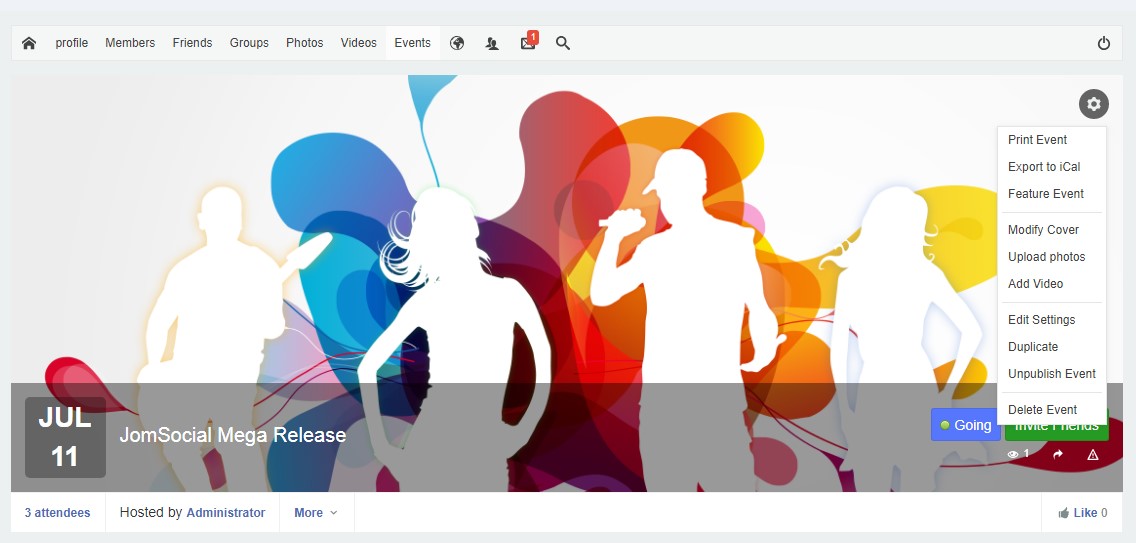As a JomSocial-powered site Administrator, you have the ability to moderate the events created on your site. An Event Administration Options sidebar will appear on the event page:
- Edit Cover - Change the cover image of the event.
- Print event - to print the current event page.
- Edit Cover - Change the cover image of the event.
- Feature Event - Feature the event page, admin has power to feature the event.
- upload photos - upload images in the event
- Add Video - Add videos in the event.
- Export to Ical - you can export the event in ical formate on local computer.
- Edit - To edit the information of the event.
- Duplicate - To create a new event using information similar to the one you are currently editing. This saves time when creating similar events, e.g. soccer practices, but at a different time or location.
- Delete Event - It removes the event.