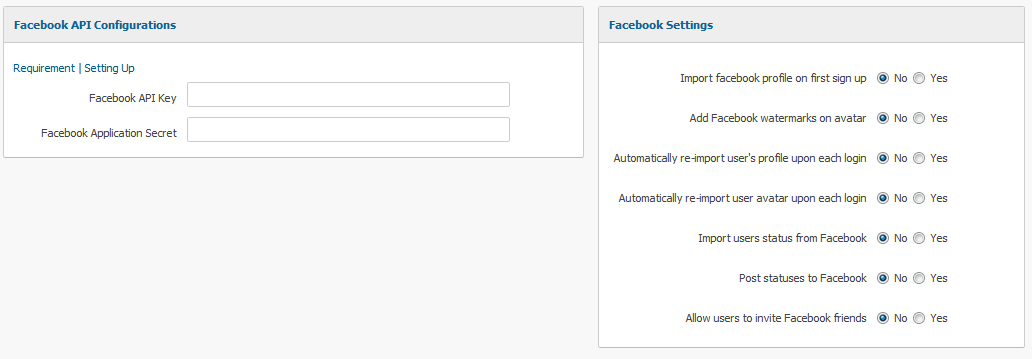Sinisakrisan (Talk | contribs) |
|||
| (2 intermediate revisions by the same user not shown) | |||
| Line 1: | Line 1: | ||
| − | If you opt to use | + | If you opt to use '''Third-Party Facebook Connect extensions''', please navigate to JomSocial Configuration and, under the '''Facebook Connect''' pane, make sure that '''ALL''' options are set to '''No''' and that the '''API''' and '''Secret Key''' are left empty as shown in the picture below: |
| − | [[File:Facebookno.png]] | + | ::: [[File:Facebookno.png]] |
===Conflict=== | ===Conflict=== | ||
| − | Some | + | |
| + | Some Third-Party '''Facebook Connect''' extensions cause posting a status from [[Share Box]] to fail if the options above are enabled. | ||
Latest revision as of 03:59, 9 March 2013
If you opt to use Third-Party Facebook Connect extensions, please navigate to JomSocial Configuration and, under the Facebook Connect pane, make sure that ALL options are set to No and that the API and Secret Key are left empty as shown in the picture below:
Conflict
Some Third-Party Facebook Connect extensions cause posting a status from Share Box to fail if the options above are enabled.