Sinisakrisan (Talk | contribs) (→Difference Between Updating and Upgrading?) |
m |
||
| Line 1: | Line 1: | ||
| − | {{alert|<center><strong>IMPORTANT!!!</strong> This page | + | {{alert|<center><strong>IMPORTANT!!!</strong> This page explains updating by using patch files. If you want to <strong>upgrade your installation to a newer version</strong>, please [[Upgrading|click here]] </center>|alert-error}} |
To apply a JomSocial upgrade patch, simply unzip the most appropriate package for your site, and upload them into Joomla's root directory. This will overwrite all JomSocial related files. | To apply a JomSocial upgrade patch, simply unzip the most appropriate package for your site, and upload them into Joomla's root directory. This will overwrite all JomSocial related files. | ||
It is advisable for you to make a backup of any customization done to core JomSocial files and templates. | It is advisable for you to make a backup of any customization done to core JomSocial files and templates. | ||
===Difference Between Updating and Upgrading?=== | ===Difference Between Updating and Upgrading?=== | ||
| − | By updating, we consider only moving from one version to another within the single branch | + | By updating, we consider only moving from one version to another within the single branch. |
Updating will refer to applying patches that are provided for desired branch. For example, if you are currently using JomSocial 2.6.1 and want to '''update''' to 2.6.3, you can either use [[Upgrading|this method]] or follow the tutorial bellow. | Updating will refer to applying patches that are provided for desired branch. For example, if you are currently using JomSocial 2.6.1 and want to '''update''' to 2.6.3, you can either use [[Upgrading|this method]] or follow the tutorial bellow. | ||
If however, you want to move from one branch to another and for example, '''upgrade''' from version 2.6 to 2.8, stop reading this now and use [[Upgrading|Upgrade method]] | If however, you want to move from one branch to another and for example, '''upgrade''' from version 2.6 to 2.8, stop reading this now and use [[Upgrading|Upgrade method]] | ||
| Line 12: | Line 12: | ||
===Why no patch files are provided for upgrade?=== | ===Why no patch files are provided for upgrade?=== | ||
| − | The reason behind this is very simple. Every new version of JomSocial inevitably | + | The reason behind this is very simple. Every new version of JomSocial inevitably brings database changes, and these database changes can only be properly applied if the extension is installed through the Joomla installer. |
===Applying Patch=== | ===Applying Patch=== | ||
To apply these patches, please download the package most appropriate to you. If you are currently using JomSocial 2.6.2 and wish to upgrade to Jomsocial 2.6.3, select 'JomSocial_2.6.2_to_JomSocial_2.6.3' file. | To apply these patches, please download the package most appropriate to you. If you are currently using JomSocial 2.6.2 and wish to upgrade to Jomsocial 2.6.3, select 'JomSocial_2.6.2_to_JomSocial_2.6.3' file. | ||
| − | Follow the procedure as ilustrated on the images | + | Follow the procedure as ilustrated on the images below: |
[[File:patch1.jpg]] | [[File:patch1.jpg]] | ||
[[File:patch2.jpg]] | [[File:patch2.jpg]] | ||
Revision as of 01:58, 21 April 2013
To apply a JomSocial upgrade patch, simply unzip the most appropriate package for your site, and upload them into Joomla's root directory. This will overwrite all JomSocial related files. It is advisable for you to make a backup of any customization done to core JomSocial files and templates.
Contents
Difference Between Updating and Upgrading?
By updating, we consider only moving from one version to another within the single branch. Updating will refer to applying patches that are provided for desired branch. For example, if you are currently using JomSocial 2.6.1 and want to update to 2.6.3, you can either use this method or follow the tutorial bellow. If however, you want to move from one branch to another and for example, upgrade from version 2.6 to 2.8, stop reading this now and use Upgrade method
Patch Files
Patch files can be retrieved in JomSocial Forum. Download for updates is available exclusively for active subscribers of JomSocial. Please login to be able to see the download link. Patches forum
Why no patch files are provided for upgrade?
The reason behind this is very simple. Every new version of JomSocial inevitably brings database changes, and these database changes can only be properly applied if the extension is installed through the Joomla installer.
Applying Patch
To apply these patches, please download the package most appropriate to you. If you are currently using JomSocial 2.6.2 and wish to upgrade to Jomsocial 2.6.3, select 'JomSocial_2.6.2_to_JomSocial_2.6.3' file.
Follow the procedure as ilustrated on the images below:
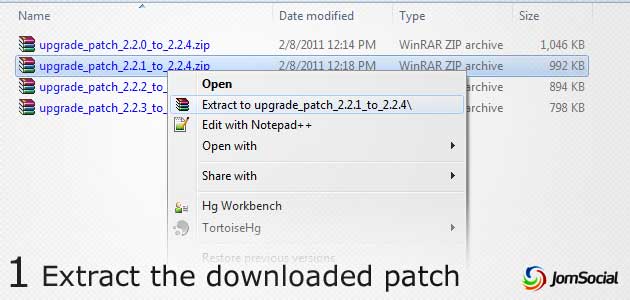
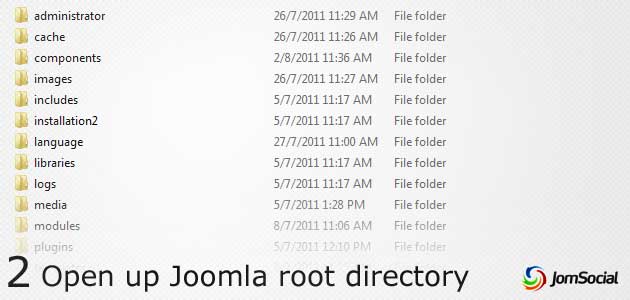
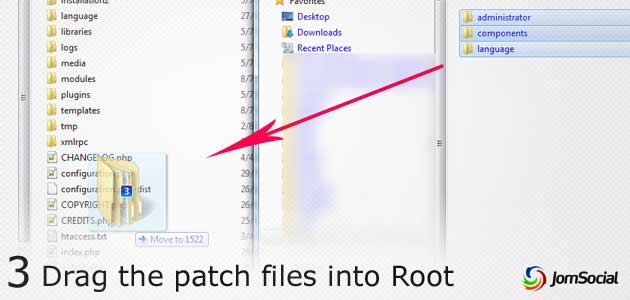

Modules and Plugins
Modules and plugins are not packaged together with the patch file. To update your modules and plugins to the latest release, please find their installer in the respective Knowledgebase article and install individual modules and plugins using Joomla Extensions Manager.
