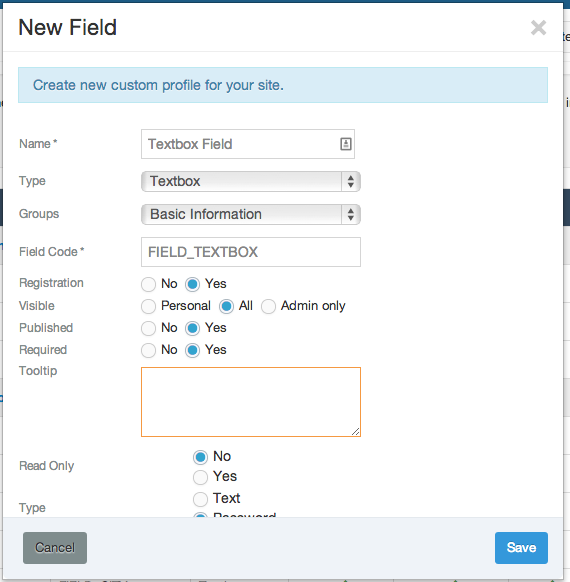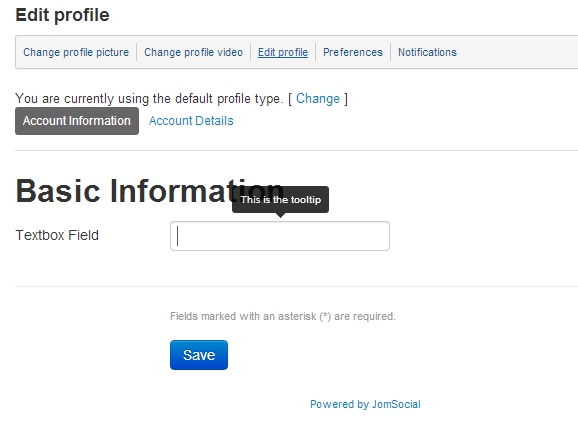Sinisakrisan (Talk | contribs) (→Available Options) |
Sinisakrisan (Talk | contribs) (→Available Options) |
||
| Line 11: | Line 11: | ||
* '''Type''' - Type of the field that is about to be created | * '''Type''' - Type of the field that is about to be created | ||
* '''Groups''' - Select the [[Custom Profile Fields Group|field group]] for this field | * '''Groups''' - Select the [[Custom Profile Fields Group|field group]] for this field | ||
| − | * '''Field Code''' - Unique Field Code. Can be put to any value. Later can be | + | * '''Field Code''' - Unique Field Code. Can be put to any value. Later can be retrieved [[JomSocial User Object|through API]] and used everywhere, even in third party components. |
* '''Registration''' - Chose whether to show this field during registration | * '''Registration''' - Chose whether to show this field during registration | ||
* '''Visible''' - Select the [[Custom Profile Fields Visibility|visibility options]] for this field | * '''Visible''' - Select the [[Custom Profile Fields Visibility|visibility options]] for this field | ||
Revision as of 18:21, 11 July 2013
Overview
Textbox Field allow site admin to add the box where free text can be inserted.
Creating the field
To create field of type textbox navigate to site backend and from Components dtropdown menu select JomSocial -> Custom Profiles.
In the Custom Profiles screen click on the New Field button
Available Options
- Name - This is the name of the field. It should describe what kind of information user should enter
- Type - Type of the field that is about to be created
- Groups - Select the field group for this field
- Field Code - Unique Field Code. Can be put to any value. Later can be retrieved through API and used everywhere, even in third party components.
- Registration - Chose whether to show this field during registration
- Visible - Select the visibility options for this field
- Published - Select whether the field would be published
- Required - Chose whether field would be required. If yes, Registration option must be set to Yes as well
- Tooltip - Tooltip to be displayed when hovering over the field name (on frontend)
Field Display on Site Frontend
Navigate to the Edit Profile page to see the field