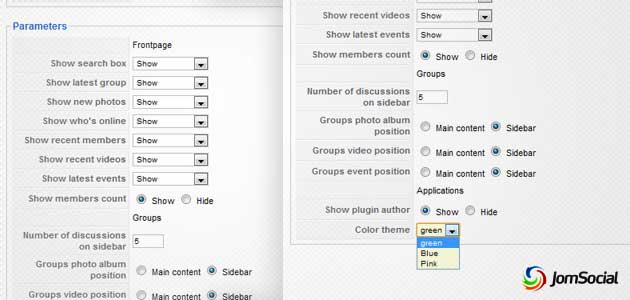Sinisakrisan (Talk | contribs) |
Sinisakrisan (Talk | contribs) |
||
| Line 1: | Line 1: | ||
{{alert|<center>'''JomSocial 3 and above'''</center>|alert-info}} | {{alert|<center>'''JomSocial 3 and above'''</center>|alert-info}} | ||
| + | ==Overview== | ||
{{alert|<center>'''JomSocial 2.8 and bellow'''</center>|alert-error}} | {{alert|<center>'''JomSocial 2.8 and bellow'''</center>|alert-error}} | ||
==Overview== | ==Overview== | ||
Revision as of 16:58, 28 June 2013
Overview
Overview
Template parameters allow you to configure certain parts of the site (primarily the Frontpage) and decide which boxes will be shown, and when. The configurable options are listed below and can be accessed from every JomSocial Template configuration page
Backend -> Components -> JomSocial -> Templates -> Your Template
and from the layout configuration page
Backend -> Components -> JomSocial -> Configuration -> Layout