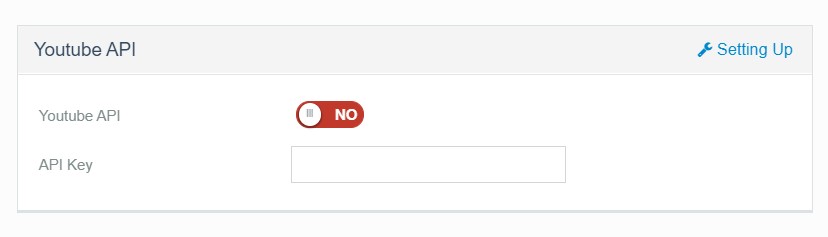| Line 7: | Line 7: | ||
Create an API Key and add it in JomSocial > Configuration > Integration. <br/> | Create an API Key and add it in JomSocial > Configuration > Integration. <br/> | ||
</div> | </div> | ||
| + | |||
| + | |||
| + | From JomSocial 4.7.9, This option is supported | ||
:::[[File:YT-jomsocial-joomla-community-extension.jpeg]] | :::[[File:YT-jomsocial-joomla-community-extension.jpeg]] | ||
| + | |||
Once the Settings are saved. You can able to add YT video via JomSocial postbox > Video > Link video URL. | Once the Settings are saved. You can able to add YT video via JomSocial postbox > Video > Link video URL. | ||
Revision as of 02:14, 28 May 2021
YT Integration for Videos
YouTube API documentation https://developers.google.com/youtube/v3/getting-started/
Create an API Key and add it in JomSocial > Configuration > Integration.
From JomSocial 4.7.9, This option is supported
Once the Settings are saved. You can able to add YT video via JomSocial postbox > Video > Link video URL.
In Case you have not add the API key JomSocial still able to link the YT videos but it will use the native method to fetch the video information.
Sometimes video may not show the thumbnail and description if the API key is not added.