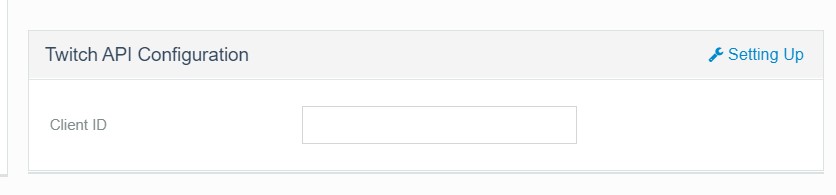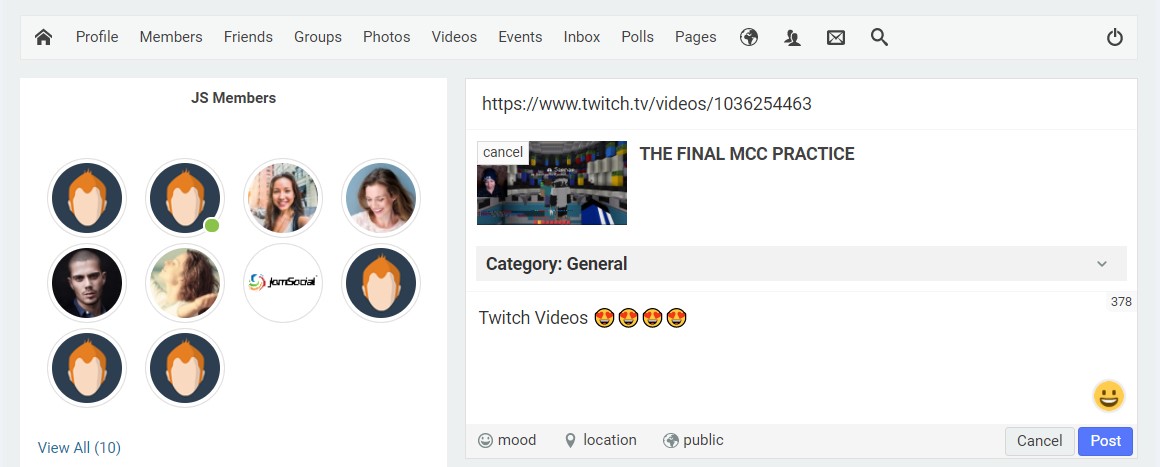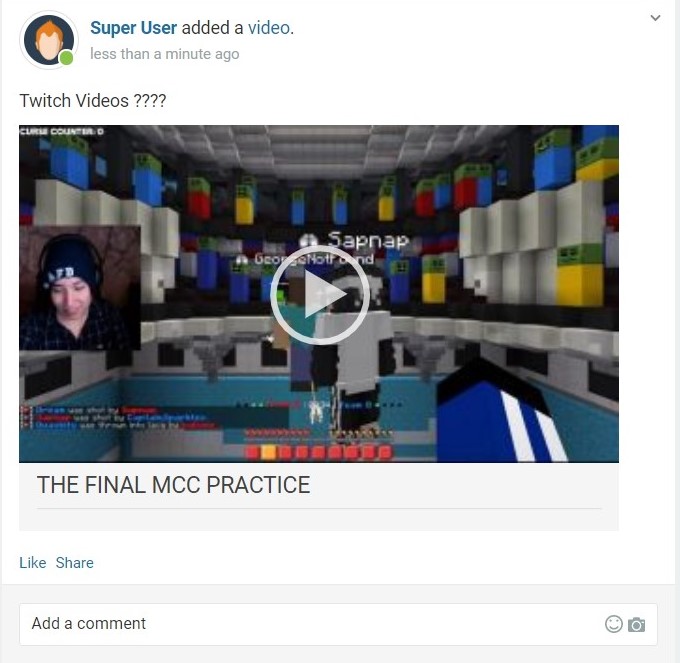| (One intermediate revision by the same user not shown) | |||
| Line 11: | Line 11: | ||
Once the Settings are saved. You can able to add Twitch video via JomSocial postbox > Video > Link video URL. | Once the Settings are saved. You can able to add Twitch video via JomSocial postbox > Video > Link video URL. | ||
| + | |||
| + | :::[[File:Tw.jpeg]] | ||
| + | |||
| + | After successful linking of the video you can post and see it Frontpage wall. | ||
| + | :::[[File:Twvideo.jpeg]] | ||
Latest revision as of 04:39, 28 May 2021
Twitch Integration for Videos
Twitch API documentation https://dev.twitch.tv/docs/api/
Create an API Key and add it in JomSocial > Configuration > Integration.
Once the Settings are saved. You can able to add Twitch video via JomSocial postbox > Video > Link video URL.
After successful linking of the video you can post and see it Frontpage wall.