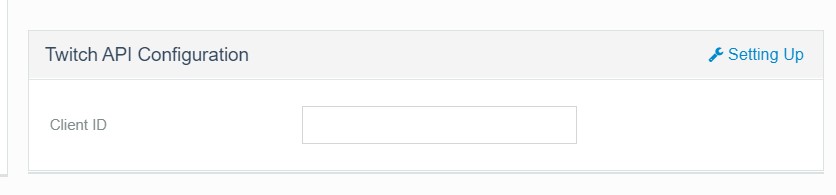(Created page with "Twitch Integration for Videos") |
|||
| Line 1: | Line 1: | ||
| − | Twitch Integration for Videos | + | <div class="uk-panel uk-panel-border"> |
| + | <!--TWITCH VIDEO --> | ||
| + | <div class="header header-plain">Twitch Integration for Videos</div> | ||
| + | <div class="block"> | ||
| + | '''Twitch API documentation''' https://dev.twitch.tv/docs/api/<br/> | ||
| + | |||
| + | Create an API Key and add it in JomSocial > Configuration > Integration. <br/> | ||
| + | </div> | ||
| + | |||
| + | :::[[File:twitch-jomsocial-joomla-community-extension.jpeg]] | ||
| + | |||
| + | Once the Settings are saved. You can able to add Twitch video via JomSocial postbox > Video > Link video URL. | ||
Revision as of 02:05, 28 May 2021
Twitch Integration for Videos
Twitch API documentation https://dev.twitch.tv/docs/api/
Create an API Key and add it in JomSocial > Configuration > Integration.