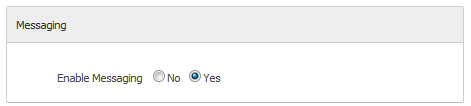Sinisakrisan (Talk | contribs) |
|||
| Line 1: | Line 1: | ||
| − | Private messaging allows users to | + | Private messaging allows users to communicate with each other through the private messaging system that is built into the JomSocial core. To enable the feature:<br/> |
| − | + | ||
| − | The option is enabled by default | + | Make sure that in '''JomSocial Configuration''', under the '''Site''' pane, the '''Enable messaging''' option is set to '''Yes'''.<br/> |
| + | The option is enabled by default and allows sending private messages to everyone, regardless of the friendship status.<br/> | ||
| + | |||
[[File:Enable messaging.png]] | [[File:Enable messaging.png]] | ||
Revision as of 09:28, 8 March 2013
Private messaging allows users to communicate with each other through the private messaging system that is built into the JomSocial core. To enable the feature:
Make sure that in JomSocial Configuration, under the Site pane, the Enable messaging option is set to Yes.
The option is enabled by default and allows sending private messages to everyone, regardless of the friendship status.