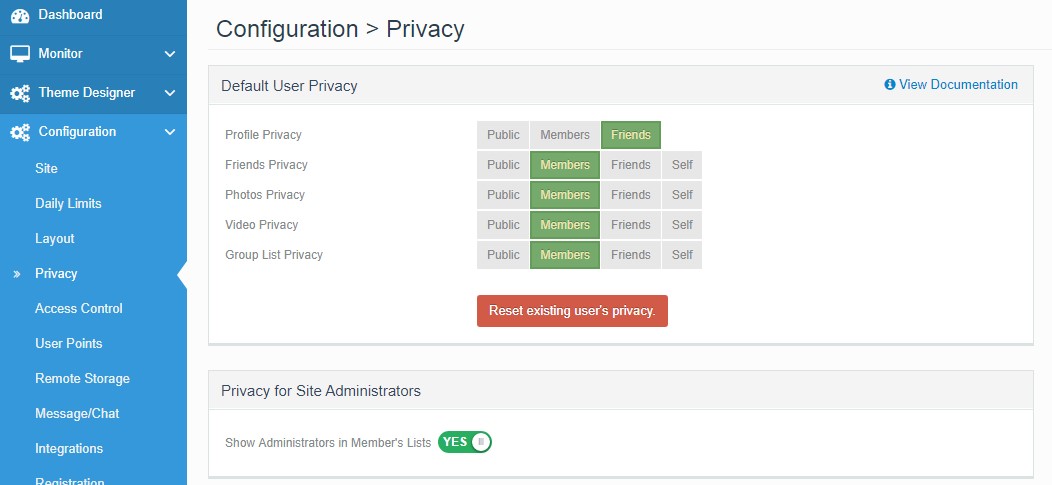Whenever a New User registers on your JomSocial site, the privacy of the user's profile, friend lists, and photos are governed by the Default User Privacy setting.
By default, a fresh installation of JomSocial sets all of the users' privacy settings to Public. Therefore, to override the default user privacy:
- Open Configuration from JomSocial's Backend.
- Select the Privacy tab.
- Under Default User Privacy, change the settings as desired.
- If you DO NOT want to override any current/existing users' personal privacy settings, DO NOT click Reset existing users privacy. Otherwise, click it to set all of the current and future users' privacy settings to the New User Privacy Default setting.