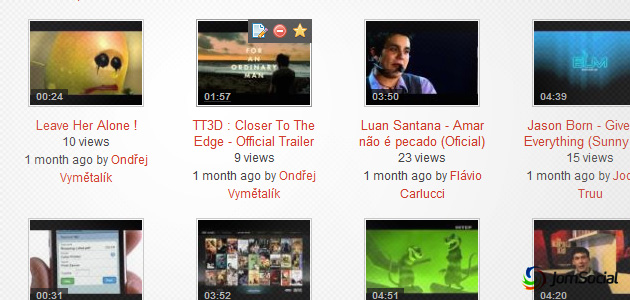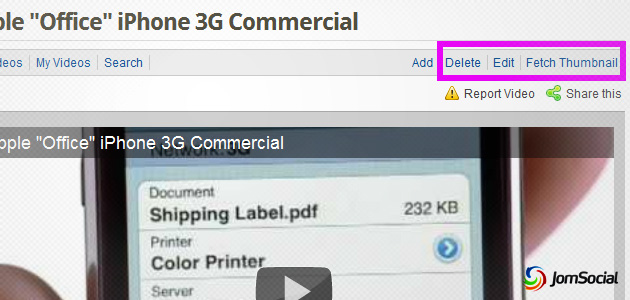Available moderation actions in Video Gallery
An admin may locate the buttons for these actions by hovering over the thumbnail of the photo album. The list of actions are:
-
 Edit the video (An admin may edit any video)
Edit the video (An admin may edit any video)
-
 (An admin may delete any video)
(An admin may delete any video)
-
 (An admin may feature any video to give it more exposure)
(An admin may feature any video to give it more exposure)
Available moderation actions when viewing a Video
A site admin will see three administrative links when viewing a particular video. The links are:
- Delete the video (An Admin may delete any video)
- Edit the Video (An Admin may edit the description of any video)
- Fetch thumbnail (An Admin may regenerate the thumbnail of any video that is linked from popular video providers such as Youtube)