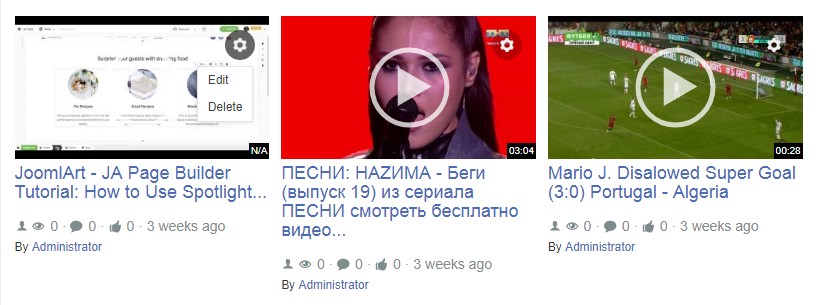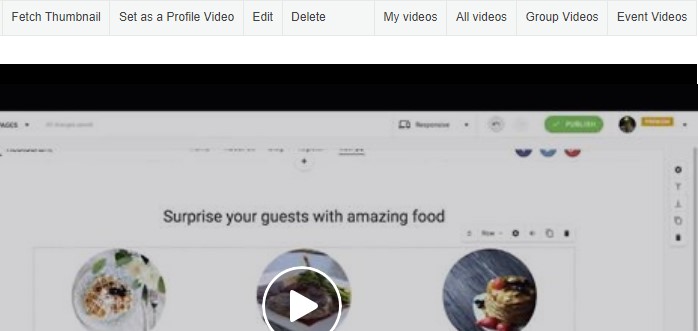(→Moderation Options in Video Gallery) |
(→Moderation Options Viewing a Video) |
||
| Line 17: | Line 17: | ||
# '''Fetch thumbnail''' - An Admin may regenerate the thumbnail of any video that is linked from popular video providers such as YouTube. | # '''Fetch thumbnail''' - An Admin may regenerate the thumbnail of any video that is linked from popular video providers such as YouTube. | ||
| − | ::: [[File: | + | ::: [[File:fetech-thumb.jpeg]] |
Latest revision as of 08:18, 2 July 2018
Moderation Options in Video Gallery
An Admin may locate the buttons for these actions by hovering over the thumbnail of the photo album. The list of actions are:
-
 Edit the video - An Admin may edit any video.
Edit the video - An Admin may edit any video.
-
 Delete the video - An Admin may delete any video.
Delete the video - An Admin may delete any video.
-
 Feature the video - An Admin may feature any video to give it more exposure.
Feature the video - An Admin may feature any video to give it more exposure.
Moderation Options Viewing a Video
A site admin will see three (3) administrative links when viewing a particular video. The links are:
- Delete the video - An Admin may delete any video.
- Edit the video - An Admin may edit the description of any video.
- Fetch thumbnail - An Admin may regenerate the thumbnail of any video that is linked from popular video providers such as YouTube.