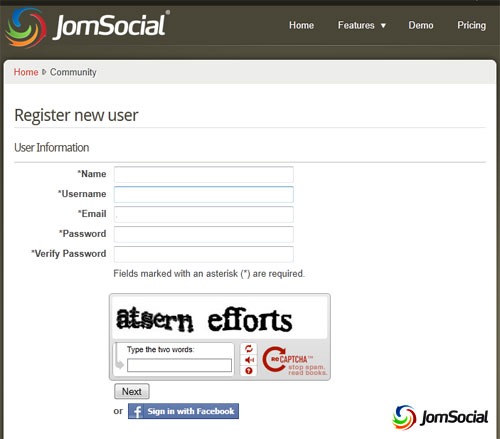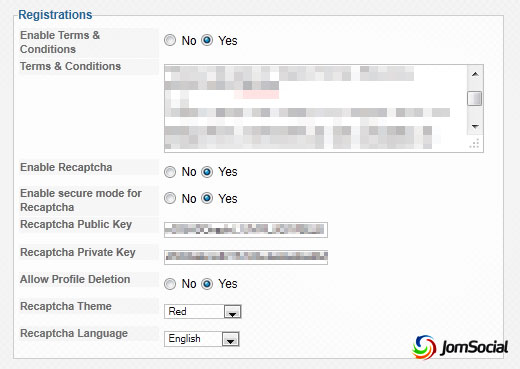(→Setting Up) |
(→Setting Up) |
||
| Line 12: | Line 12: | ||
# Scroll down to '''Registrations'''. | # Scroll down to '''Registrations'''. | ||
::: [[File:Security recaptcha1.jpg]] | ::: [[File:Security recaptcha1.jpg]] | ||
| − | # Enable ReCaptcha and input the | + | # Enable ReCaptcha and input the '''Public''' and '''Private Keys''' acquired during ReCaptcha's registration. |
# For SSL sites, choose '''Yes''' to '''Enable secure mode for Recaptcha'''. | # For SSL sites, choose '''Yes''' to '''Enable secure mode for Recaptcha'''. | ||
{{alert|<strong>Note:</strong> Many people will provide good arguments for using ReCaptcha to prevent spambots from registering on the site; however, if the JomSocial registration flow is the [[JomSocialRedirect|only way for users to register on the site]], and you use [[Custom Profile Fields]], you will most likely do just fine without ReCaptcha since there is no way for spambots to guess all of the custom Profile Fields you set, especially if you use a combination of dropdowns, checkboxes, multiple selects, etc..|alert-info}} | {{alert|<strong>Note:</strong> Many people will provide good arguments for using ReCaptcha to prevent spambots from registering on the site; however, if the JomSocial registration flow is the [[JomSocialRedirect|only way for users to register on the site]], and you use [[Custom Profile Fields]], you will most likely do just fine without ReCaptcha since there is no way for spambots to guess all of the custom Profile Fields you set, especially if you use a combination of dropdowns, checkboxes, multiple selects, etc..|alert-info}} | ||
Revision as of 01:22, 9 March 2013
Overview
ReCaptcha is a system normally used to protect sites from bots trying to register as a user. Below is a sample screenshot of ReCaptcha:
Setting Up
To enable ReCaptcha on your JomSocial site:
- Sign up for your JomSocial site domain at recaptcha's site.
- Open up JomSocial's Backend Configuration.
- Scroll down to Registrations.
- Enable ReCaptcha and input the Public and Private Keys acquired during ReCaptcha's registration.
- For SSL sites, choose Yes to Enable secure mode for Recaptcha.
Note: Many people will provide good arguments for using ReCaptcha to prevent spambots from registering on the site; however, if the JomSocial registration flow is the only way for users to register on the site, and you use Custom Profile Fields, you will most likely do just fine without ReCaptcha since there is no way for spambots to guess all of the custom Profile Fields you set, especially if you use a combination of dropdowns, checkboxes, multiple selects, etc..