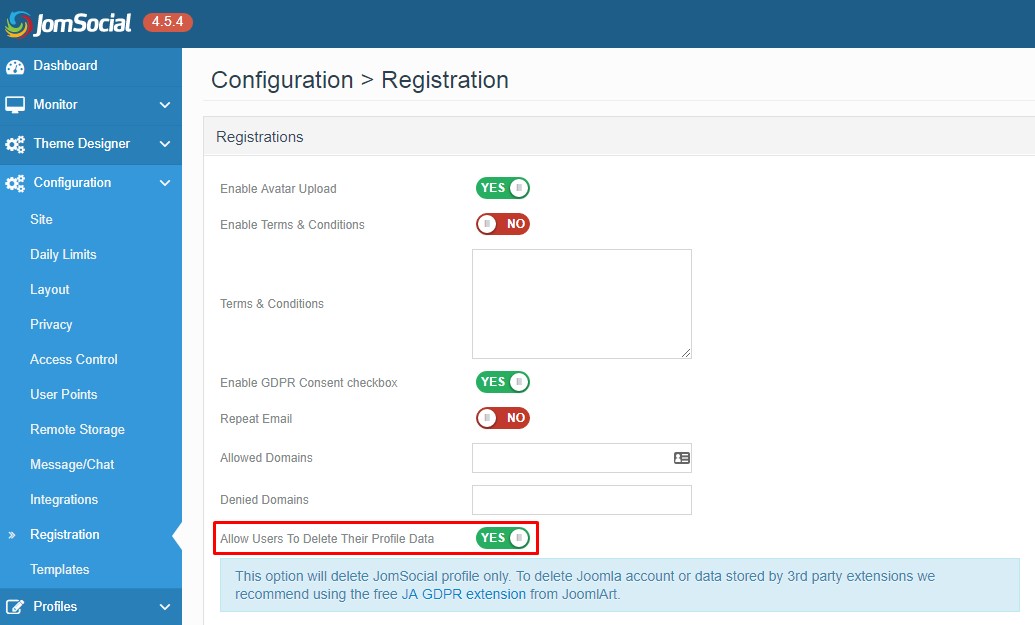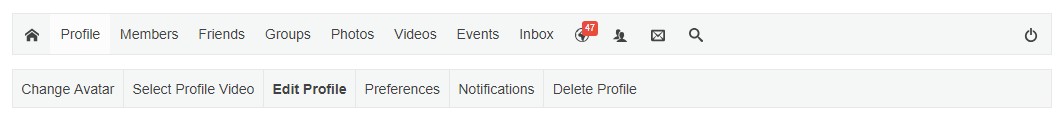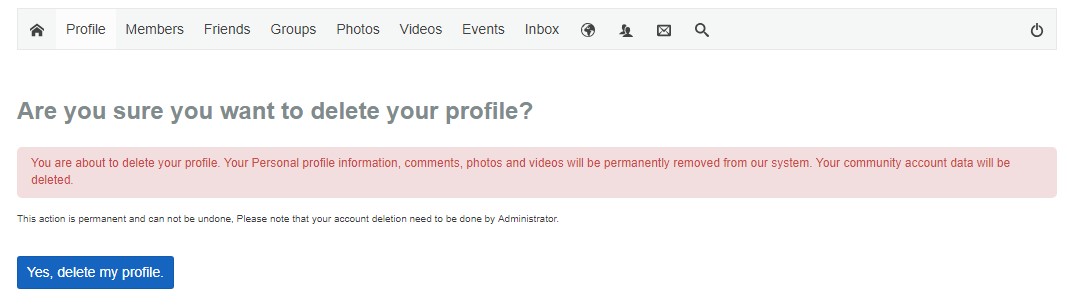(→Deleting a Profile) |
|||
| Line 1: | Line 1: | ||
| − | |||
==Overview== | ==Overview== | ||
| − | As a site Admin, you can allow users to '''delete''' their user accounts. | + | As a site Admin, you can allow users to '''delete''' their user accounts data. from Jomsocial 4.5.4 to add profile date deletion option for GDPR, we changed the Delete profile button action. |
| − | + | Joomla Profile Delete action, however, requires Administrator action because, in the Joomla environment, only the site Admin can delete a user completely. Joomla doesn't have the Frontend capabilities to allow such actions; therefore, when a user '" delete" an account, it is actually only removed his community profile data, and the profile remains active in Joomla because Jomsocial cannot delete the 3rd party extension data. | |
| + | To Get More control you can JA GDPR Extension from JoomlArt. | ||
===Enabling the Option=== | ===Enabling the Option=== | ||
# Navigate to the site Backend. | # Navigate to the site Backend. | ||
# From the '''Components''' dropdown menu, select '''JomSocial''', then '''Configuration''' | # From the '''Components''' dropdown menu, select '''JomSocial''', then '''Configuration''' | ||
| − | # Under the ''' | + | # Under the '''Regsitration''' pane, you will see the settings regarding registration and in it, the '''Allow Users To Delete Their Profile Data''' option, which is enabled by default. |
| − | ::: [[File: | + | ::: [[File:delete-profile-admin-option.jpeg]]<br/><br/> |
This will allow the users to have the additional option in the edit profile field to delete their user account. | This will allow the users to have the additional option in the edit profile field to delete their user account. | ||
| − | ::: [[File: | + | ::: [[File:edit-profile.jpeg]] |
===Deleting a Profile=== | ===Deleting a Profile=== | ||
| Line 20: | Line 20: | ||
This action must be initiated and confirmed by the user only, by clicking on the option displayed in above the picture, and then confirm the deletion by clicking '''Yes, delete my profile'''.<br/> | This action must be initiated and confirmed by the user only, by clicking on the option displayed in above the picture, and then confirm the deletion by clicking '''Yes, delete my profile'''.<br/> | ||
| − | ::: [[File: | + | ::: [[File:delete-profile.jpeg]]<br/><br/> |
After clicking '''Yes, delete my profile''', the user will automatically be blocked (not deleted) and logged out from site with no ability to log back in again.<br/> | After clicking '''Yes, delete my profile''', the user will automatically be blocked (not deleted) and logged out from site with no ability to log back in again.<br/> | ||
Revision as of 04:47, 20 June 2018
Overview
As a site Admin, you can allow users to delete their user accounts data. from Jomsocial 4.5.4 to add profile date deletion option for GDPR, we changed the Delete profile button action. Joomla Profile Delete action, however, requires Administrator action because, in the Joomla environment, only the site Admin can delete a user completely. Joomla doesn't have the Frontend capabilities to allow such actions; therefore, when a user '" delete" an account, it is actually only removed his community profile data, and the profile remains active in Joomla because Jomsocial cannot delete the 3rd party extension data. To Get More control you can JA GDPR Extension from JoomlArt.
Enabling the Option
- Navigate to the site Backend.
- From the Components dropdown menu, select JomSocial, then Configuration
- Under the Regsitration pane, you will see the settings regarding registration and in it, the Allow Users To Delete Their Profile Data option, which is enabled by default.
This will allow the users to have the additional option in the edit profile field to delete their user account.
Deleting a Profile
This action must be initiated and confirmed by the user only, by clicking on the option displayed in above the picture, and then confirm the deletion by clicking Yes, delete my profile.
After clicking Yes, delete my profile, the user will automatically be blocked (not deleted) and logged out from site with no ability to log back in again.
The email will be sent to the site Admin, notifying the Admin about the user's request to delete his/her profile.
NOTE: FROM Jomsocial 4.5.4 this option is changed, Now User can delete his community profile data like a stream, message, photos, video etc and his account will not be unpublished.
Automatic Profile Deletion
This is not possible in the Joomla environment. As mentioned at the beginning of this tutorial, Joomla does not have any Frontend facilities to accommodate such an action. Since JomSocial relies on the Joomla User Object, it is impossible for us to delete the user account from the Frontend of the site.
One of the other issues that also prevents us from implementing this feature include: hooks that are triggered when user is deleted. These hooks are only triggered in the Backend and are used in the JomSocial User Plugin to delete all the associated data from the deleted user.