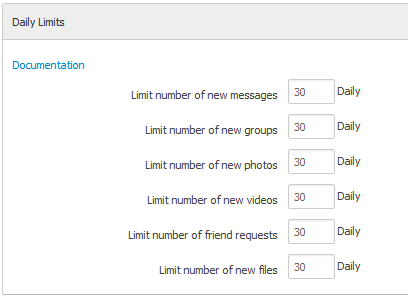Sinisakrisan (Talk | contribs) (→Overview) |
(→Overview) |
||
| Line 1: | Line 1: | ||
| − | ==Overview== | + | ===Overview=== |
| − | + | ||
| − | + | ||
| − | + | ||
| − | + | ||
| − | + | ||
| − | + | ||
| − | + | ||
| − | + | ||
| − | + | To prevent spam, JomSocial imposes daily limits on the content that can be posted or uploaded by a user.<br/> | |
| − | + | ||
| − | + | ||
| − | [[File:Dailylimits.png]] | + | These daily limits are: |
| + | |||
| + | # '''Limit number of new messages''' - Set how many private messages users can send daily | ||
| + | # '''Limit number of new groups''' - Set how many groups user can start daily. | ||
| + | # '''Limit number of new photos''' - Set how many photos users can upload daily. This is a global configuration and counts for all albums. It is not ''per album'' setting. | ||
| + | # '''Limit number of new videos''' - Set how many videos user can link or upload daily. | ||
| + | # '''Limit number of friend requests''' - Limit number of friend requests user can request daily | ||
| + | # '''Limit number of new files''' - Limit how many files user can upload in groups daily | ||
| + | |||
| + | ===Daily Limit Settings=== | ||
| + | |||
| + | Navigate to site Backend and from the '''Components''' dropdown menu, then select JomSocial > Configuration. Daily limits can be found under the '''Anti Spam''' pane. | ||
| + | |||
| + | ::: [[File:Dailylimits.png]] | ||
Revision as of 01:30, 9 March 2013
Overview
To prevent spam, JomSocial imposes daily limits on the content that can be posted or uploaded by a user.
These daily limits are:
- Limit number of new messages - Set how many private messages users can send daily
- Limit number of new groups - Set how many groups user can start daily.
- Limit number of new photos - Set how many photos users can upload daily. This is a global configuration and counts for all albums. It is not per album setting.
- Limit number of new videos - Set how many videos user can link or upload daily.
- Limit number of friend requests - Limit number of friend requests user can request daily
- Limit number of new files - Limit how many files user can upload in groups daily
Daily Limit Settings
Navigate to site Backend and from the Components dropdown menu, then select JomSocial > Configuration. Daily limits can be found under the Anti Spam pane.