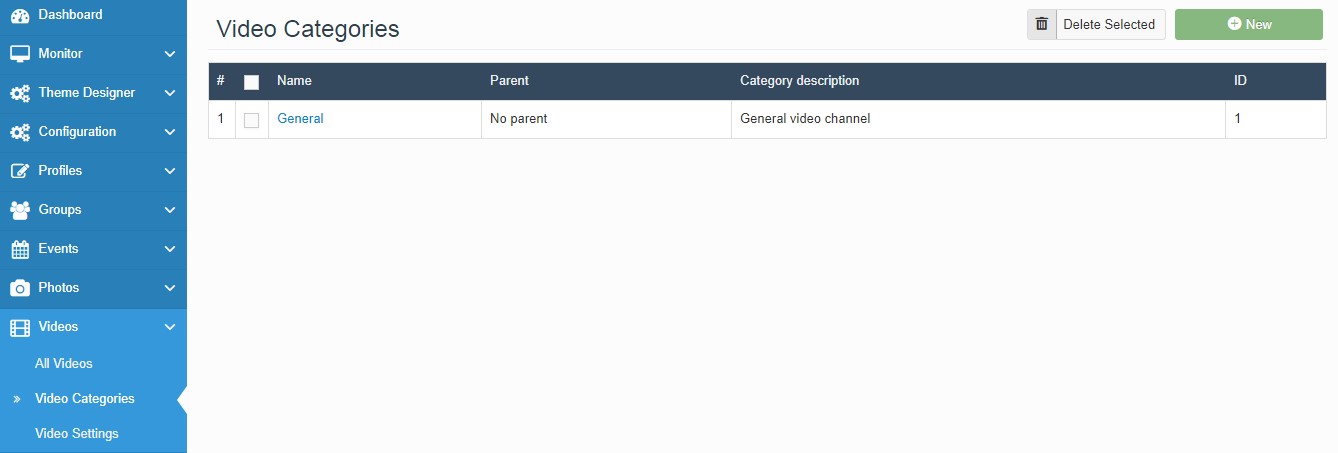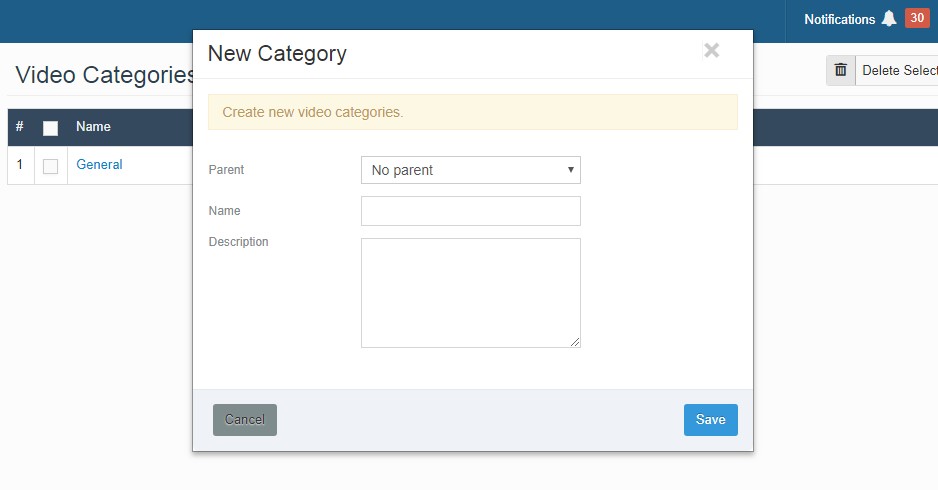| (2 intermediate revisions by one other user not shown) | |||
| Line 1: | Line 1: | ||
| − | To create new | + | To create new '''Video Categories''': |
| − | [[File:Video | + | # Go to the JomSocial Control Panel and click '''Video Categories''': |
| − | + | #;:: [[File:Video-category.jpeg]] | |
| − | Then click '''New''' and a cWindow will appear for you to submit the new category | + | # Then click '''New''' and a cWindow will appear for you to submit the new category: |
| − | + | #;:: [[File:Videocategory.jpeg]] | |
| − | [[File:Videocategory. | + | |
Latest revision as of 08:04, 2 July 2018
To create new Video Categories: