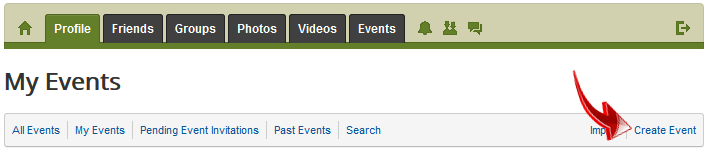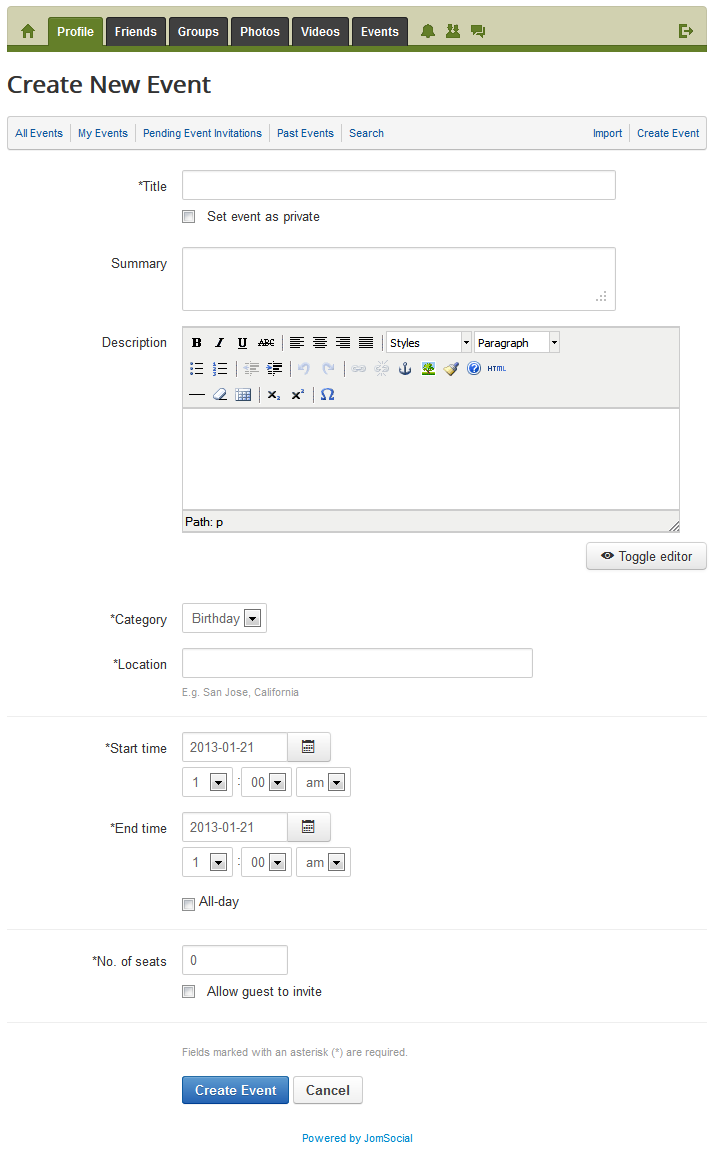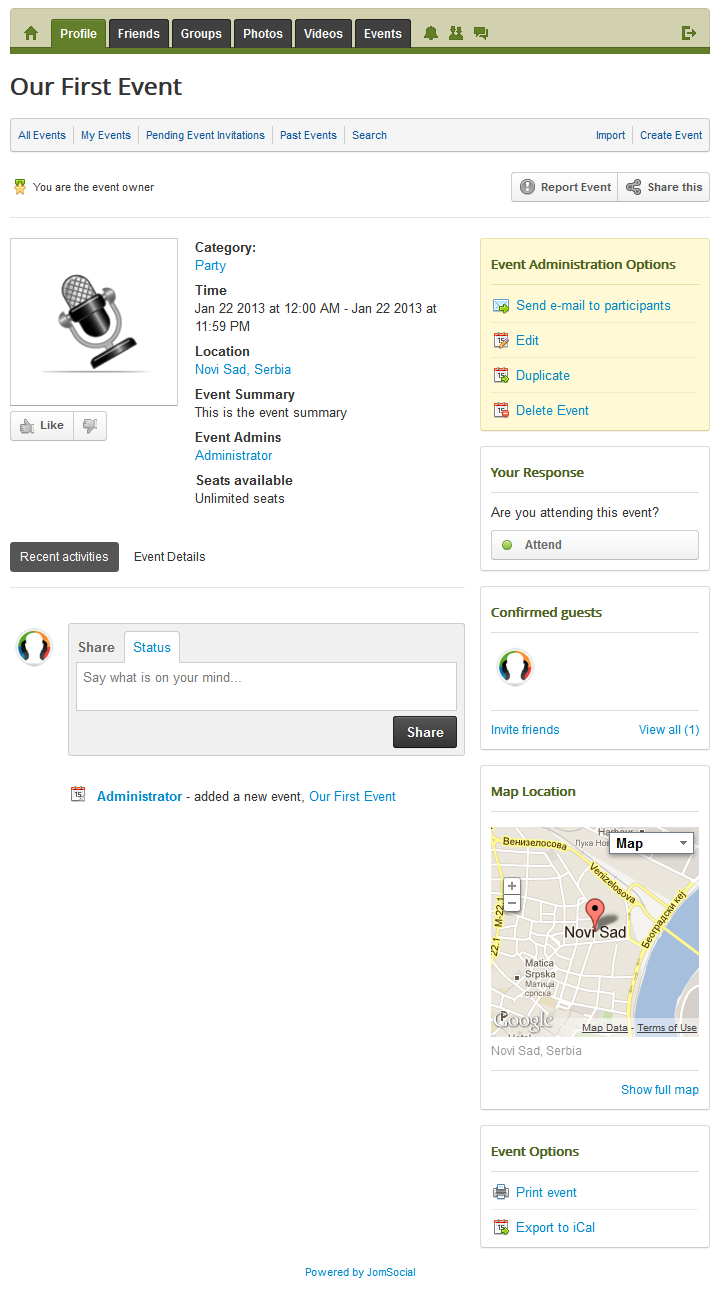Contents
Before You Begin
Please make sure that you have enabled events before proceeding.
Creating Events from Front End
Go to the Events page at your site and locate the setting for Creating new Event
The Eventcreation form will show up
Available options in event creating page
- Title - Unlike Groups, the title of event doesn't have to be unique, but it is mandatory.
- Set event as private - This option will require users to request invitation, or Event Admin to set one for their friends. Please note that Event details will still be available to general public, but they wont be able to give their response without invitation.
- Summary - Is a short description that is shown on events details page
- Description - Full description of event
- Category - Select the category of event
- Location - Google Maps location of the event.
- Start Time - Starting hour of event
- End Time - Time when events end
- All-day - This means that event has no starting and ending times, but it last for whole day.
- Repeat - Select the recurring repetition of event. (Only available if recurring option is enabled in events configuration
- No. of Seats - Maximum number of users that can attend to event. 0 for unlimited
- Allow guest to invite - This option will allow every attendee of event to invite their friends
Continuing Event Creation
Click on the Create Event button. If all required fields are properly filled, the event page will be presented