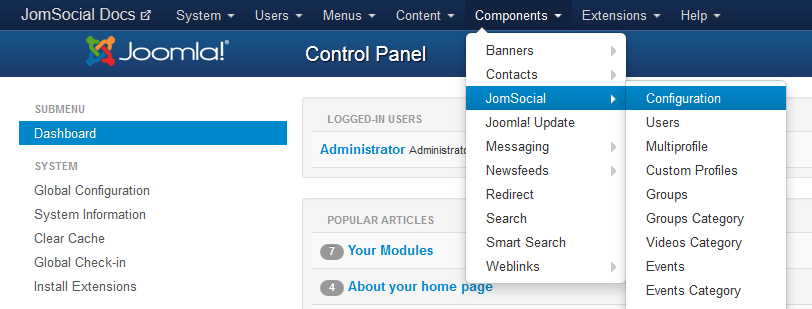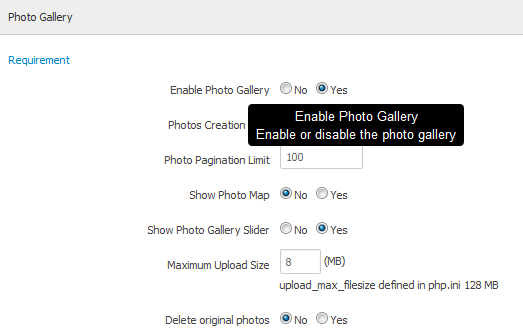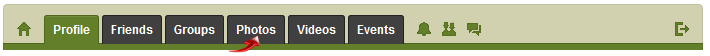Enabling the option
Before you can create an album, make sure that the photo galleries are enabled.
Navigate to site backend, and from Components dropdown menu, select JomSocial->Configuration
Locate the Photo Gallery settings and make sure that photo galleries are enabled (they are enabled by default)
Creating the Album
In JomSocial, albums can only be created from Front End of the site. There is no configuration or option to do this in Back End.