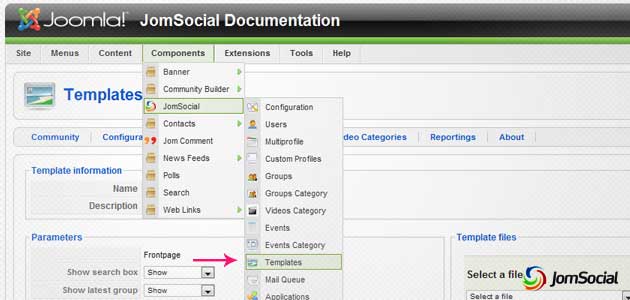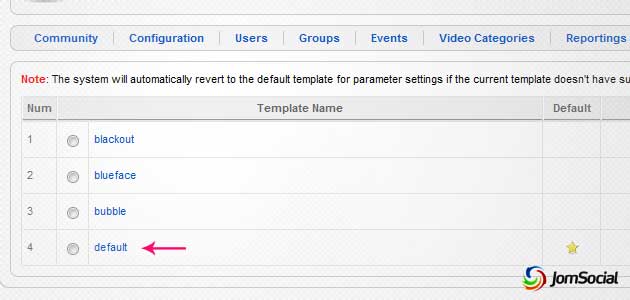| Line 1: | Line 1: | ||
You can easily modify the appearance of a JomSocial template via the JomSocial '''Template Manager'''. To do so, please go to Component > JomSocial > Template and select your default JomSocial template. | You can easily modify the appearance of a JomSocial template via the JomSocial '''Template Manager'''. To do so, please go to Component > JomSocial > Template and select your default JomSocial template. | ||
| − | [[File:templatepara1.jpg]] | + | ::: [[File:templatepara1.jpg]] |
| − | [[File:templatepara2.jpg]] | + | ::: [[File:templatepara2.jpg]] |
Revision as of 05:46, 9 March 2013
You can easily modify the appearance of a JomSocial template via the JomSocial Template Manager. To do so, please go to Component > JomSocial > Template and select your default JomSocial template.