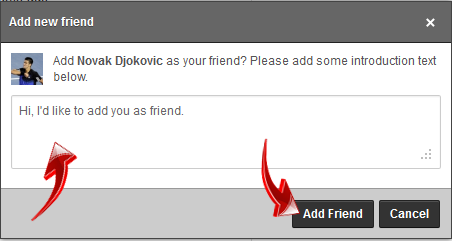Overview
One of the most basic purpose of social network is adding friends. JomSocial allows everyone to easily add the friends from multiple places on the site, however, every add action should be mutual, and approved by the added person before two become friends on site.
Adding from profile page
Most common way to add friend is to visit their profile page and find the Add as Friend button

If user set the Profile Privacy to be Friends you will see the page like this
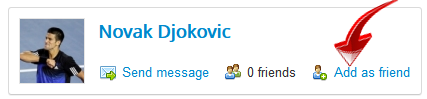
Either way, clicking on the Add as Friend button, the new popup will show up. In this popup, there will be a text field in which you can write some custom message. This message is by default set to Hi I'd like to add you as friend and will be sent as a custom message if user don't change it. There are also option to finally add the friend, or cancel entire process.