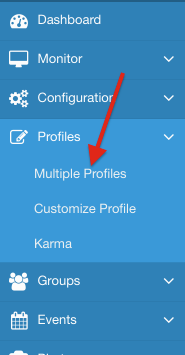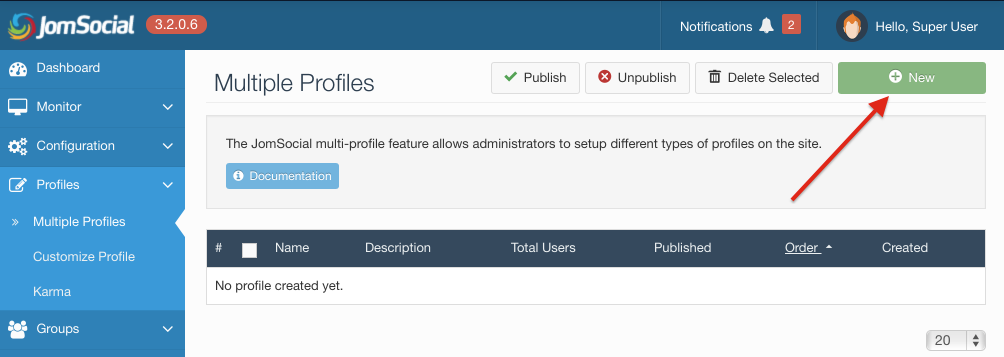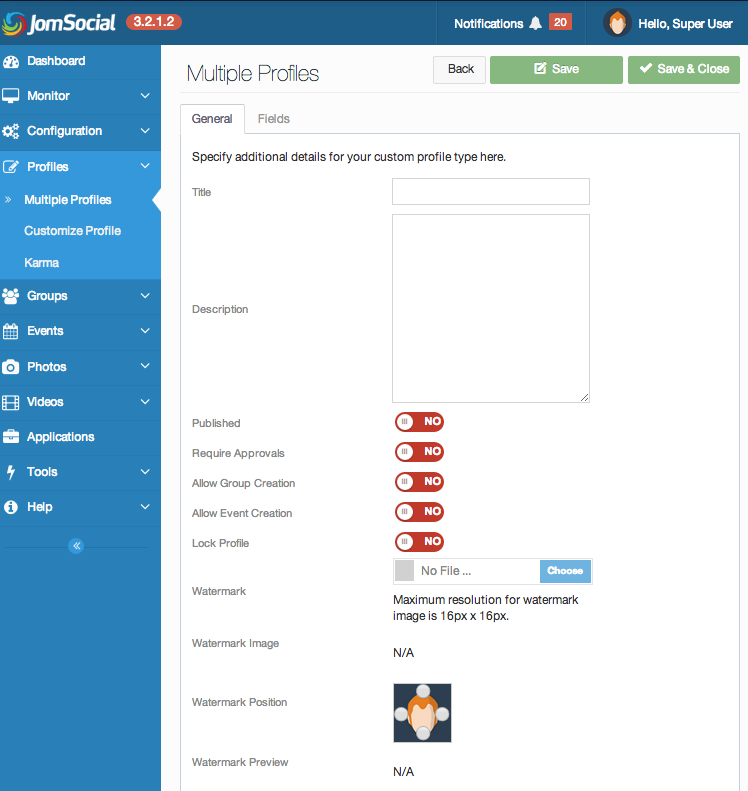Contents
Overwiev
JomSocial multiprofile feature allows administrators to setup different types of profiles on the site
What can this feature do?
- Create unlimited profile types
- Use different profile fields for individual profile types
- Use different avatars and watermarks
What it can't do?
- Nest users into multiple profiletypes
- When using Facebook Connect for registration, multiprofiles will NOT be mandatory
Setting Up
Before you start creating multiple profiles, please make sure that they are enabled.
In JomSocial -> Configuration under Site pane locate the setting as indicated on image below.
File:Multiprofilebackend.png
Available option in these settings are
- Enable Multiple Profiles - Enabled by default
- Lock Profile - This setting will lock all existing multiple profiles and will prevent users to change their profile type. If you want to have this setting per individual profiletype, leave this to No
Creating Multiprofile
Navigate to site backend and from Components dropdown menu select JomSocial then Multiprofile
The screen that opens will allow us to manage Multi Profiles on the site. By default, it should be blank. Click on the New to create new profile type as indicated on the picture bellow
The Multiple profiletype pane will now be open and we will have a lot of new options to configure
Multiprofile options
- Title - Name of the Multi profile type
- Description - Description of the Multi profile type
- Published - Select Yes to publish this profile type
- Require Approvals - Set the approval requirement for profiletype
- Allow group creation - Allow all users in this profiletype to create groups
- Allow event creation - Allow all users in this profiletype to create events
- Lock Profile - If set to no, users in this profiletype will be able to change the multiprofile type (only if global option in configuration is set to no as well)
- Watermark - Upload watermark image
- Watermark Position - select the position of avatar watermark
Custom Profile Fields in Multiprofile settings
Select which field codes to appear in this custom profile type. Fields that are not included will not be displayed in the user profile area. Profile groups will automatically be included once the child items are included.
Note: Users profile fields will inherit their custom profile fields. If you are changing an existing profile type, the existing profile fields may no longer appear