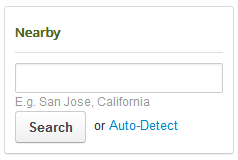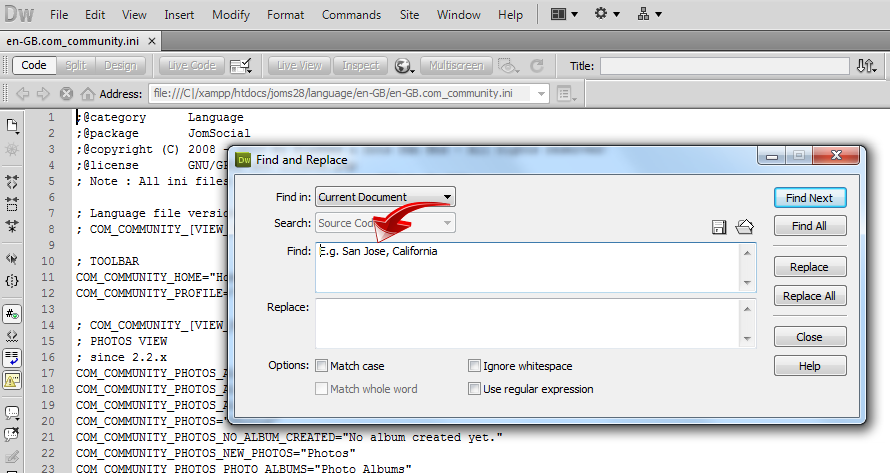Sinisakrisan (Talk | contribs) (Created page with "==Overview== Sometimes it can happen that you want to change a sentence or a word in jomSocial. It is pretty much simple task to do, just follow the guide bellow. ===Locating...") |
(No difference)
|
Revision as of 17:55, 24 January 2013
Overview
Sometimes it can happen that you want to change a sentence or a word in jomSocial. It is pretty much simple task to do, just follow the guide bellow.
Locating exact phrase to be changed
In this guide, we will use jomSocials's default example for locations. It can be found on Photo, Video and Event related pages and it looks like this
Lets asume we are from UK, and that there is no sense to give our users the E.g. San Jose, California example, but we rather want to change it to E.g. London, England
We will have to navigate to ROOT/language/en-GB/ folder and with the favorite code editor open the default jomSocial language file which is en-GB.com_community.ini, and then search for exact phrase we want to replace
This screen may vary depending what code editor you use