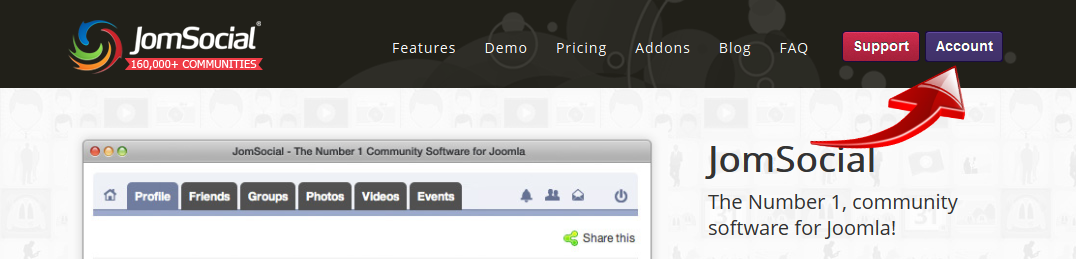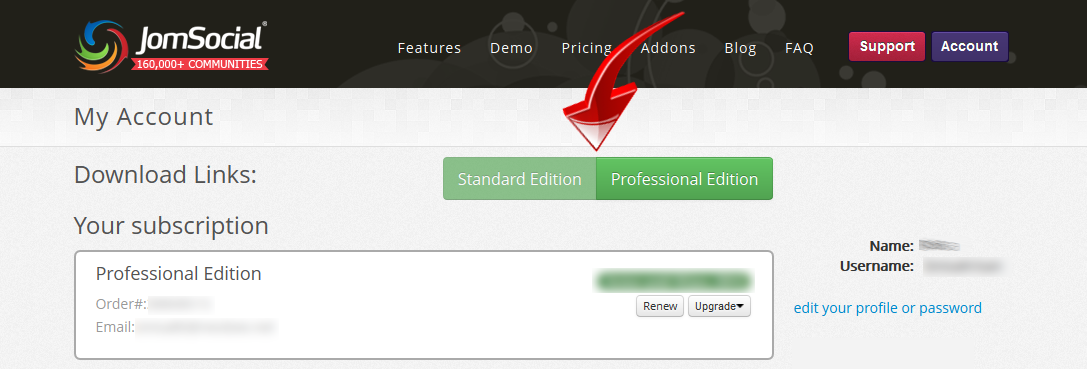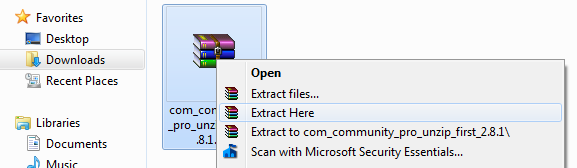Sinisakrisan (Talk | contribs) (Created page with "==Overview== This guide covers the installation of the jomSocial plugin. You will need a working Joomla! site with JomSocial already installed in order to install and use any ...") |
(No difference)
|
Revision as of 15:21, 9 August 2013
Contents
Overview
This guide covers the installation of the jomSocial plugin. You will need a working Joomla! site with JomSocial already installed in order to install and use any plugin.
Downloading Package
Go to www.jomsocial.com main site. From main navigation, at top of the page, click on the Account tab
From your account area, click on the available download links and download the installer package at your hard drive
Unpacking Installer
Extract the content of the downloaded package
You will now have new 3 .zip archives
- apps_unzip_first_2.8.X.zip - Unzip this archive. It is full of applications and plugins that we will use for installation
- com_community_pro_2.8.X.zip - This is the installer for Component installation
- modules_unzip_first_2.8.X.zip - archive containing all the official jomSocial modules. Please, click here to see how to install modules.
Checking for installation permissions
1. Login to your Joomla administration area and click on System Information link
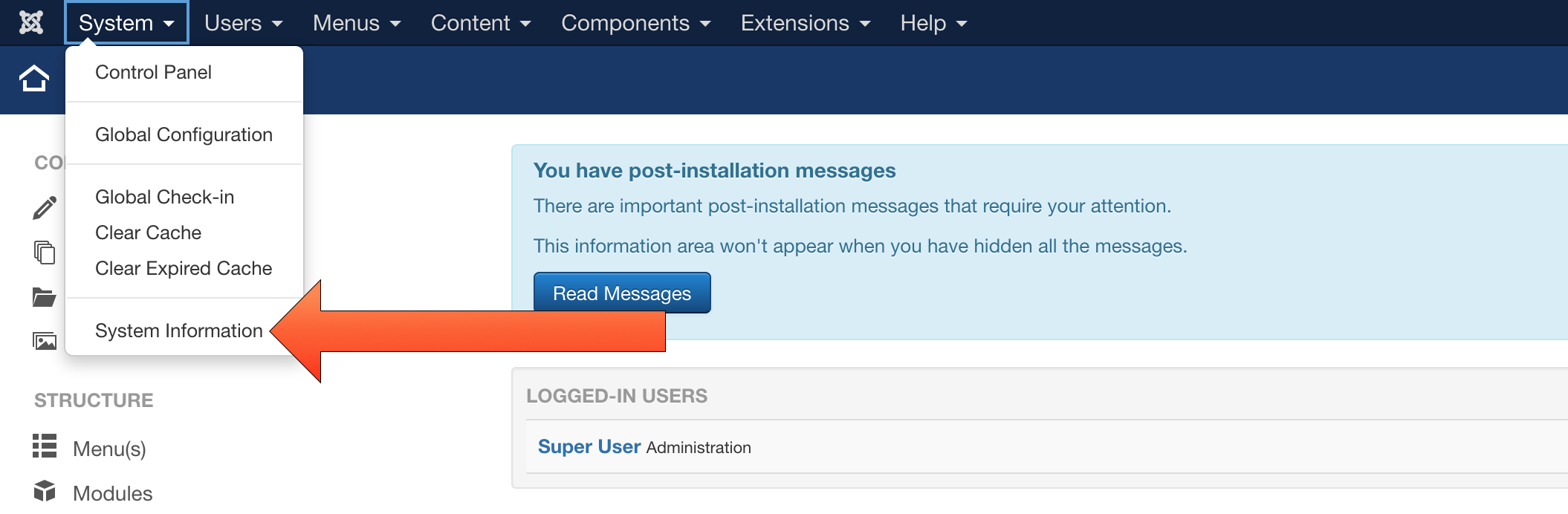
2. Click on the Directory Permissions tab and make sure all folders are Writable
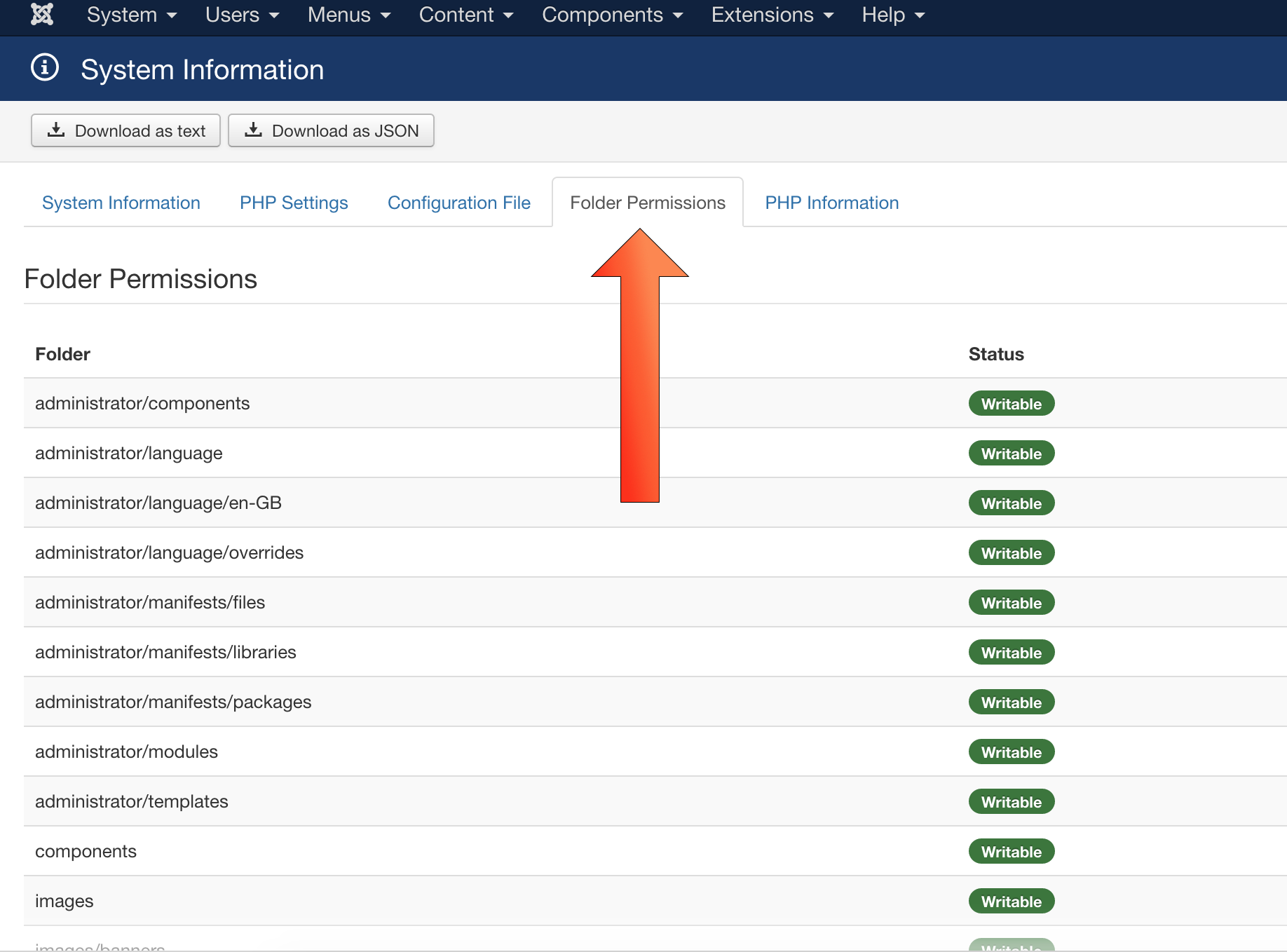
Uploading Installer
Unpack the apps_unzip_first_2.8.X.zip and use the Joomla Installer to install them as you would install any other extension.