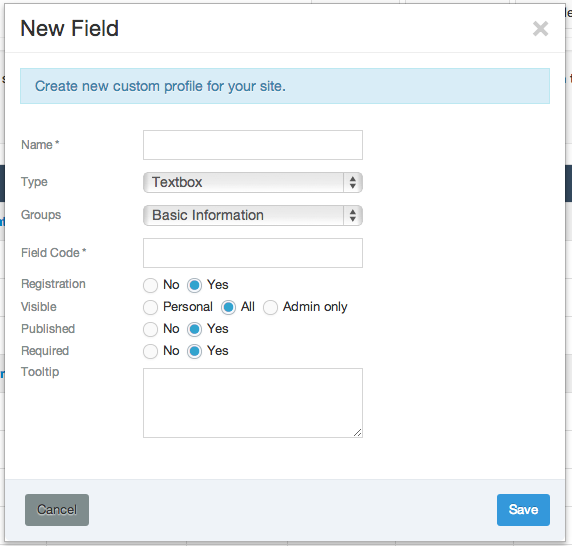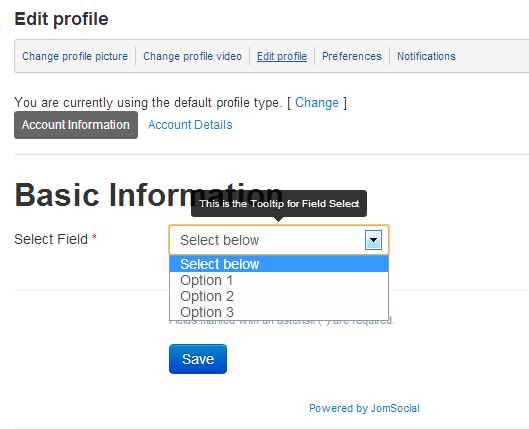Sinisakrisan (Talk | contribs) (Created page with "==Overview== Select-List Field allow site admin to add the select-able list of options. ==Creating the field== To create field of type '''select-list''' navigate to site back...") |
(No difference)
|
Latest revision as of 19:16, 11 July 2013
Contents
Overview
Select-List Field allow site admin to add the select-able list of options.
Creating the field
To create field of type select-list navigate to site backend and from Components dtropdown menu select JomSocial -> Custom Profiles.
In the Custom Profiles screen click on the New Field button
Available Options
- Name - This is the name of the field. It should describe what kind of information user should enter
- Type - Type of the field that is about to be created
- Groups - Select the field group for this field
- Field Code - Unique Field Code. Can be put to any value. Later can be retrieved through API and used everywhere, even in third party components.
- Registration - Chose whether to show this field during registration
- Visible - Select the visibility options for this field
- Published - Select whether the field would be published
- Required - Chose whether field would be required. If yes, Registration option must be set to Yes as well
- Tooltip - Tooltip to be displayed when hovering over the field name (on frontend)
- Option - Enter the available options. Each in new line. Make sure you dont leave blank lines as they will be treated as blank answer.
- Multiple -
- Size - The number of visible options in the drop-down list before scrollbar appears. The default is 1. If more options are available, default value is 4
- Style Attribute - Allows adding the custom CSS styles for the field.
Field Display on Site Frontend
Navigate to the Edit Profile page to see the field