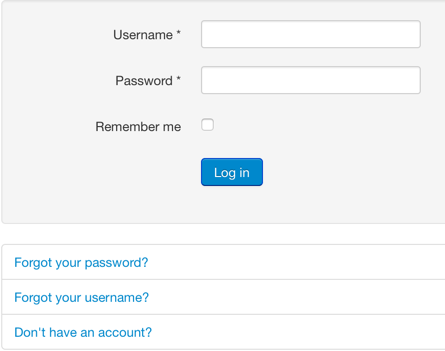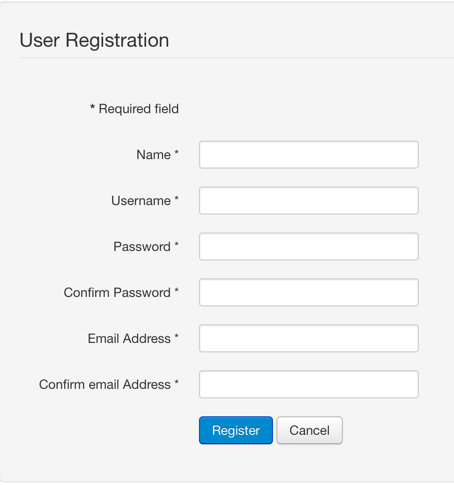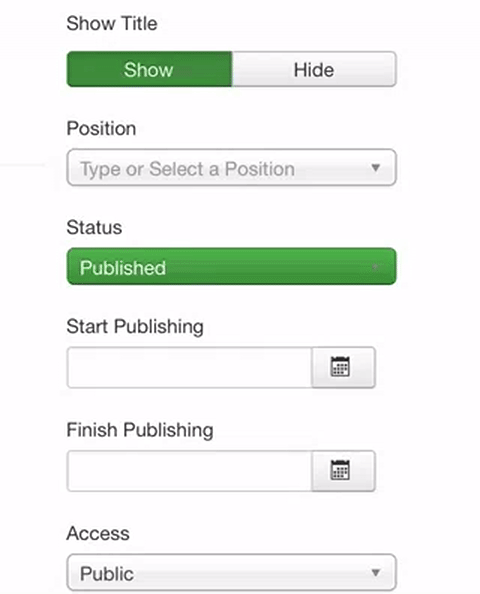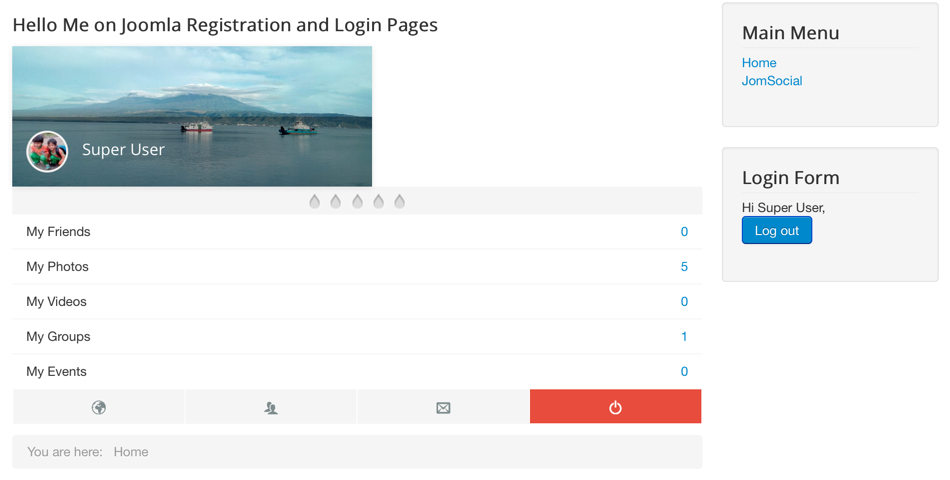Sinisakrisan (Talk | contribs) (→Creating The Override Files and Folders) |
Sinisakrisan (Talk | contribs) (→How to Remove These Pages) |
||
| (30 intermediate revisions by the same user not shown) | |||
| Line 1: | Line 1: | ||
==Overwiew== | ==Overwiew== | ||
| − | + | Being a Joomla component, JomSocial does not have its own user object and many users can't figure out why sometimes registration and login form lead to native Joomla forms.<br/> | |
| − | + | This can cause users to be out of the sync which usually reflects with missing custom profile fields, or avatars.<br/> | |
| + | You can easily access these pages via these links: | ||
| + | * For login page | ||
<syntaxhighlight lang="php"> | <syntaxhighlight lang="php"> | ||
http://yourdomain.name/index.php?option=com_users&view=login | http://yourdomain.name/index.php?option=com_users&view=login | ||
| − | </syntaxhighlight> | + | </syntaxhighlight><br/> |
| − | <br /> | + | If you visit your site using this link, you will be presented with the following screen |
| − | If you visit your site | + | |
:::[[File:Joomlalogin.png]] | :::[[File:Joomlalogin.png]] | ||
| − | + | * For registration page | |
| − | : | + | <syntaxhighlight lang="php"> |
| − | + | http://yourdomain.name/index.php?option=com_users&view=registration | |
| + | </syntaxhighlight><br/> | ||
| + | Using this link will allow all users to register with Joomla and completely avoid the JomSocial registration flow. | ||
:::[[File:Joomlaregistration.png]] | :::[[File:Joomlaregistration.png]] | ||
| − | This is | + | {{alert|<center>'''This is expected behavior, because Joomla is an user-based CMS, designed to work without JomSocial installed'''</center>|alert-info}} |
| − | + | ||
| − | + | ||
| − | + | ||
| − | + | ||
| − | + | ||
| − | + | ||
| − | == | + | ==How to Remove These Pages== |
| − | + | You can't. <br/> | |
| − | + | As mentioned earlier, these pages are standard part of Joomla and they are always available on every single Joomla-based website but, you can utilize the [https://docs.joomla.org/How_to_override_the_output_from_the_Joomla!_core template overrides] which is also a built in feature of Joomla. <br/> | |
| + | We have prepared the override for Joomla users component which will show a '''HelloMe''' module replacing native Joomla login and register forms. <br/> | ||
| + | All you have to do is to follow this simple three-steps guide: | ||
| + | * '''Step 1:''' Download [http://documentation.jomsocial.com/downloads/hellomeoverride.zip this zip file] and unzip it to your desktop | ||
| + | * '''Step 2:''' Upload extracted files to JOOMLAROOT/templates/YOUR_TEMPLATE/html folder. If '''html''' folder is not there, feel free to manually create it. | ||
| + | * '''Step 3:''' Create a new Hello Me Module and publish it in the position '''hellome_override''' on all pages. You must enter that position name manually | ||
| + | :::<img src="http://documentation.jomsocial.com/downloads/manually_type_position.gif" /> | ||
| − | == | + | ==Finalizing== |
| − | + | If everything went well, you will now see the HelloMe module instead native Joomla, but if using the template with [https://docs.joomla.org/Component wide component area] the design might be a little '''off''' | |
| − | + | :::[[File:Hellome joomla.png]] | |
| − | + | In such cases, you will most likely want to edit these two files and add your custom styling to these pages. | |
| − | + | # JOOMLAROOT/templates/YOUR_TEMPLATE/html/com_users/login/default.php | |
| − | + | # JOOMLAROOT/templates/YOUR_TEMPLATE/html/com_users/registration/default.php | |
| − | + | ||
| − | + | ||
| − | + | ||
| − | + | ||
| − | + | ||
| − | :::[[File: | + | |
| − | + | ||
| − | == | + | ==See Also== |
| − | + | * [[Customizing Template|Customizing JomSocial Template Using Joomla Overrides]] | |
| − | + | ||
| − | + | ||
| − | + | ||
Latest revision as of 04:10, 26 May 2016
Overwiew
Being a Joomla component, JomSocial does not have its own user object and many users can't figure out why sometimes registration and login form lead to native Joomla forms.
This can cause users to be out of the sync which usually reflects with missing custom profile fields, or avatars.
You can easily access these pages via these links:
- For login page
http://yourdomain.name/index.php?option=com_users&view=login
If you visit your site using this link, you will be presented with the following screen
- For registration page
http://yourdomain.name/index.php?option=com_users&view=registration
Using this link will allow all users to register with Joomla and completely avoid the JomSocial registration flow.
How to Remove These Pages
You can't.
As mentioned earlier, these pages are standard part of Joomla and they are always available on every single Joomla-based website but, you can utilize the template overrides which is also a built in feature of Joomla.
We have prepared the override for Joomla users component which will show a HelloMe module replacing native Joomla login and register forms.
All you have to do is to follow this simple three-steps guide:
- Step 1: Download this zip file and unzip it to your desktop
- Step 2: Upload extracted files to JOOMLAROOT/templates/YOUR_TEMPLATE/html folder. If html folder is not there, feel free to manually create it.
- Step 3: Create a new Hello Me Module and publish it in the position hellome_override on all pages. You must enter that position name manually
Finalizing
If everything went well, you will now see the HelloMe module instead native Joomla, but if using the template with wide component area the design might be a little off
In such cases, you will most likely want to edit these two files and add your custom styling to these pages.
- JOOMLAROOT/templates/YOUR_TEMPLATE/html/com_users/login/default.php
- JOOMLAROOT/templates/YOUR_TEMPLATE/html/com_users/registration/default.php