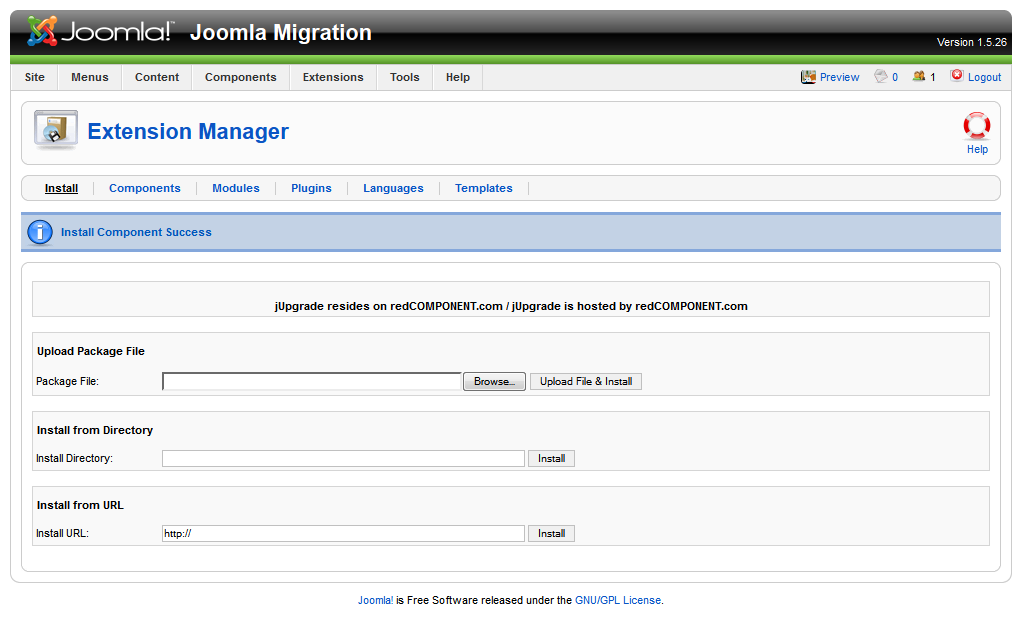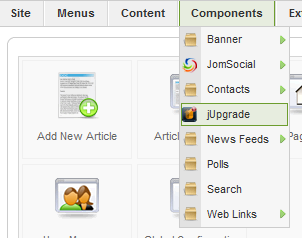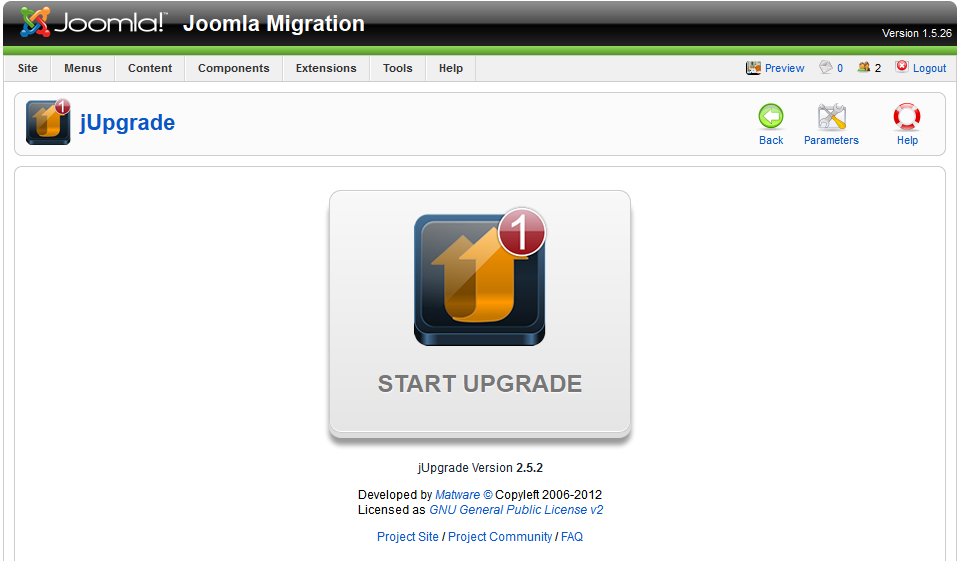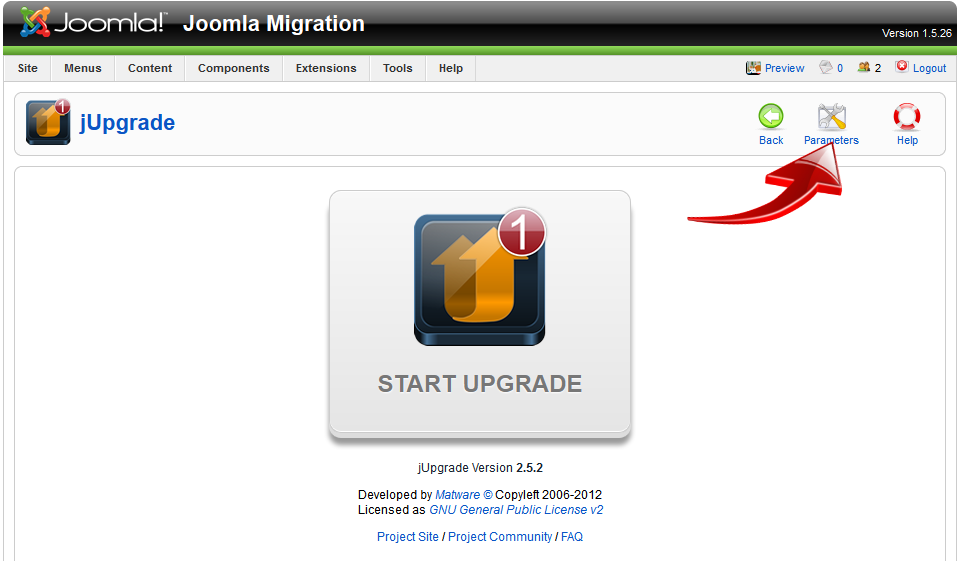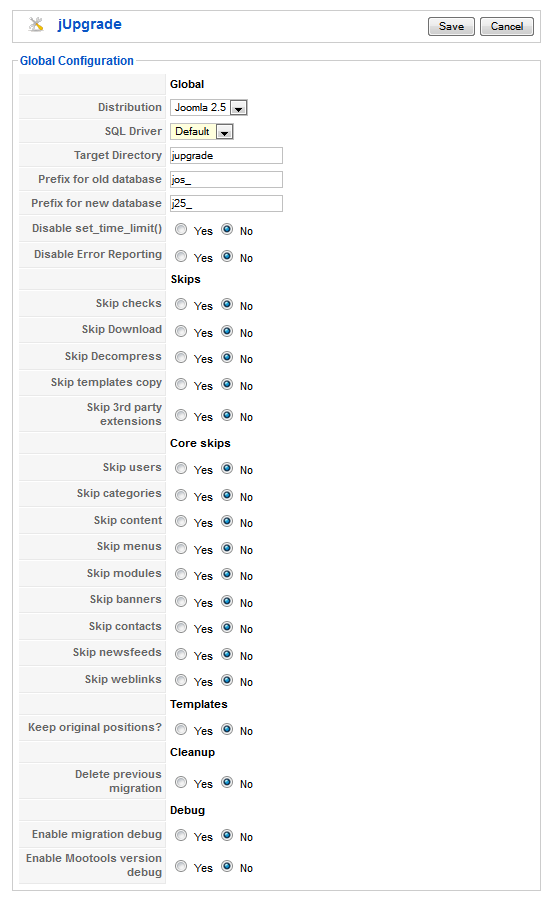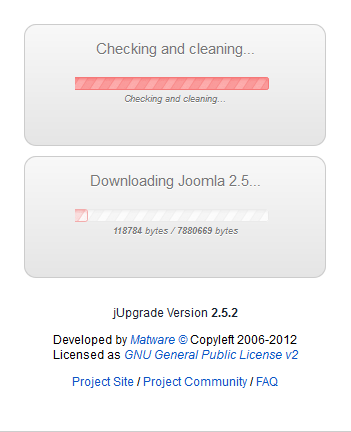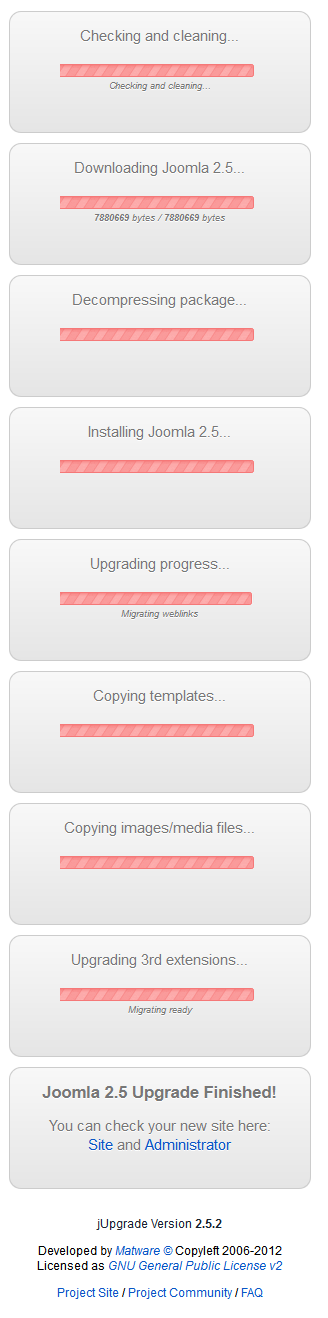Sinisakrisan (Talk | contribs) (→Before Migration) |
Sinisakrisan (Talk | contribs) (→Software for Migration) |
||
| (11 intermediate revisions by the same user not shown) | |||
| Line 12: | Line 12: | ||
These two sites will be practically identical, with that difference that NO third-party extensions will be ''installed'' on upgraded site. | These two sites will be practically identical, with that difference that NO third-party extensions will be ''installed'' on upgraded site. | ||
{{alert|Did we said '''no third-party extensions will be installed?'''' Yes we did said '''installed'''. That doesn't mean they won't be migrated|alert-error}} | {{alert|Did we said '''no third-party extensions will be installed?'''' Yes we did said '''installed'''. That doesn't mean they won't be migrated|alert-error}} | ||
| + | {{alert|Third-party components '''WILL BE MIGRATED''' - at least JomSocial and other popular components such are Kunena for example (if you use it)|alert-success}} | ||
Bottom-line, at some point, we will have two sites running on the same server, sharing the same database but using different prefix.<br/> | Bottom-line, at some point, we will have two sites running on the same server, sharing the same database but using different prefix.<br/> | ||
| − | Our old site will remain intact, the new site will be vanilla Joomla 2.5 installation with all the Joomla content such as users, articles, native modules and templates migrated, but, we are going to say it again, '''''no third party extension will be installed'''''. | + | Our old site will remain intact, the new site will be vanilla Joomla 2.5 installation with all the Joomla content such as users, articles, native modules and templates migrated, but, we are going to say it again, '''''no third party extension will be installed''''', therefore, after migration, be prepared to install a lot of stuff. |
==Software for Migration== | ==Software for Migration== | ||
| Line 19: | Line 20: | ||
#'''Joomla 1.5.26''' - Installed and running. If you still for whatever reason use any older Joomla version, update it prior to the migration. You can find upgrade packages [http://www.joomla.org/announcements/release-news/5419-joomla-1526-released.html here] | #'''Joomla 1.5.26''' - Installed and running. If you still for whatever reason use any older Joomla version, update it prior to the migration. You can find upgrade packages [http://www.joomla.org/announcements/release-news/5419-joomla-1526-released.html here] | ||
#'''JomSocial 2.6''' - Installed and running. If you use any older version of JomSocial, follow [[Updating From Very Old JomSocial Versions|this guide]] to update your JomSocial instance to version 2.6 | #'''JomSocial 2.6''' - Installed and running. If you use any older version of JomSocial, follow [[Updating From Very Old JomSocial Versions|this guide]] to update your JomSocial instance to version 2.6 | ||
| − | #'''com_jupgrade-2.5.2.zip''' - This is the '''FREE''' migration tool provided by [http://redcomponent.com/redcomponent/jupgrade redCOMPONENT]. | + | #'''com_jupgrade-2.5.2.zip''' - This is the '''FREE''' migration tool provided by [http://redcomponent.com/redcomponent/jupgrade redCOMPONENT]. They are however stopped with the development of this tool and having a commercial replacement now. <br/> |
| − | + | We have saved a copy of this component, because it would be shame to let it go as it just works, and you can download it [http://documentation.jomsocial.com/downloads/com_jupgrade-2.5.2.zip here] | |
| − | + | ||
| − | + | ||
==Before Migration== | ==Before Migration== | ||
| − | {{alert|'''BACKUP YOUR JOOMLA 1.5 SITE!!!''' | + | {{alert|<center>'''BACKUP YOUR JOOMLA 1.5 SITE!!!''' <br/> |
| + | And make sure that your backup can be restored. Lets agree that non-tested backup is good as no backup at all</center>|alert-danger}} | ||
'''1.''' Provided that we have Joomla 1.5.26 and JomSocial 2.6.3 website up and running, proceed to Joomla Extension Installer and install '''com_jupgrade-2.5.2.zip''' | '''1.''' Provided that we have Joomla 1.5.26 and JomSocial 2.6.3 website up and running, proceed to Joomla Extension Installer and install '''com_jupgrade-2.5.2.zip''' | ||
:::[[File:Jupgradeinstall.png]] | :::[[File:Jupgradeinstall.png]] | ||
| Line 77: | Line 77: | ||
==Moving the Site and Database Manipulation== | ==Moving the Site and Database Manipulation== | ||
| − | Once the site residing in the '''jupgrade''' folder is ready to be presented to public, you just have to remove | + | Once the site residing in the '''jupgrade''' folder is ready to be presented to public, you just have to remove the current Joomla 1.5 installation from site root and move the J2.5 site from '''jupgrade''' folder to the root<br/> |
| − | Additionally, you can go to the database and | + | Additionally, you can go to the database and drop the database tables prefixed with '''jos_''' (or whatever prefix you used at old joomla 1.5 site) |
| + | |||
| + | ==Can I Migrate Other Extensions Using This Method== | ||
| + | You probably can, but you must ask the jUpgrade developer what extensions are supported.<br/> | ||
| + | You can also perform the migration on staging server first and see what database tables are migrated. If the tables of the component you want to bring on new site are successfully migrated too, that will most likely mean you will just have to install that component again and it will work properly. | ||
==See Also== | ==See Also== | ||
* [[Updating From Very Old JomSocial Versions]] | * [[Updating From Very Old JomSocial Versions]] | ||
| + | * [[Migrate Joomla 2.5 With JomSocial 2.8.x to Joomla 3 and JomSocial 3.0.x]] | ||
Latest revision as of 16:08, 9 January 2014
Contents
Overview
There is plenty of confusion about the Joomla 1.5 migration. A lot of solutions, a lot of guides, some people tell it's easy to migrate, some want to charge you a lot of money for that task...
Should you move the database tables manually? Should you move content? Move users? Copy or import anything manually?
All these are just the tip of the questions iceberg you might want to have and they seem to bother most of the people faced with migration, therefore it is crucial to understand what is going in the background of the Joomla 1.5 migration, and how to perform it without additional hassle.
Background Story
For everyone, it is very important to understand what migration script will be doing with Joomla 1.5 site that is up to be migrated
The most simplest answer you will always get is - absolutely nothing. Your Joomla 1.5 site will remain intact and same as it was.
What will actually happen is that after migration, you will have almost two identical sites, running on the same server and sharing the same database while using the different table prefix.
To make things even more clear, after migration, your Joomla 1.5 site will run as it was always been running on the site root, while new jupgrade folder which will be created during migration process will contain the new, upgraded version of the site.
These two sites will be practically identical, with that difference that NO third-party extensions will be installed on upgraded site.
Bottom-line, at some point, we will have two sites running on the same server, sharing the same database but using different prefix.
Our old site will remain intact, the new site will be vanilla Joomla 2.5 installation with all the Joomla content such as users, articles, native modules and templates migrated, but, we are going to say it again, no third party extension will be installed, therefore, after migration, be prepared to install a lot of stuff.
Software for Migration
We will need the following software to do the proper migration
- Joomla 1.5.26 - Installed and running. If you still for whatever reason use any older Joomla version, update it prior to the migration. You can find upgrade packages here
- JomSocial 2.6 - Installed and running. If you use any older version of JomSocial, follow this guide to update your JomSocial instance to version 2.6
- com_jupgrade-2.5.2.zip - This is the FREE migration tool provided by redCOMPONENT. They are however stopped with the development of this tool and having a commercial replacement now.
We have saved a copy of this component, because it would be shame to let it go as it just works, and you can download it here
Before Migration
And make sure that your backup can be restored. Lets agree that non-tested backup is good as no backup at all
1. Provided that we have Joomla 1.5.26 and JomSocial 2.6.3 website up and running, proceed to Joomla Extension Installer and install com_jupgrade-2.5.2.zip
2. Navigate to the jUpgrade component
3. The following screen should show up
4. Before being tempted to hit that big Start Upgrade button, open the component preferences
5. Check up all of the available settings
Example: we need to set option Skip 3rd party extensions to No in order to actually enable migration of third-party extensions.
Global Settings
- Distribution - this is the version of Joomla you want to migrate your current Joomla 1.5 site to. There is only one choice really. Joomla 2.5
- SQL Driver - if you used the MySQLi for your Joomla 1.5 site, this is the right place to set it up. If you're not sure what driver is in usage at your site, you can go to site Global Configuration and see what Database Type is set in Server pane.
- Target Directory - this is the direcory where your new Joomla 2.5 site will reside. leave it to default jupgrade value as we will us it for this tutorial.
- Prefix for old database - old database prefix. If youre not sure what it is, you can see it in Server pane of Global Configuration in Joomla. For this exercise, we are using Joomla's 1.5 default prefix which is jos_
- Prefix for new database - for this exercise, we will use default j25_ prefix offered by jUpgrade
- Disable set_time_limit() - You can set this to Yes if you experience the database errors. In most cases, you can leave it to No
- Disable Error Reporting - Leave this to No. Having error reporting enabled is very important, so you can actually see the error if theres any.
Starting the Migration
It is now time to hit that nifty upgrade button. Do it and jUpgrade will start the migration based on the settings you selected in the preferences.
A series of checks and cleanups will be done first, then Joomla download and extraction, followed with the template and third party extensions database tables migration as well as media and images files.
The upgrade will start with window like this
And if everything went okay, will end up like this
Post Migration Cleanup and Installation
Our migrated site is now located at
- JOOMLA1.5_ROOT/jupgrade folder
You can navigate to it by going on the
www.site.name/jupgrade
Go to administrator area of the new site and login with credentials of admin user from Joomla 1.5 site.
Joomla version that will be installed is 2.5.6 - Update it immediately.
On Frontend, you will probably be presented with the messy template, but don't worry, that's normal as your old Joomla 1.5 template is most likely not compatible with version 2.5
Therefore, you will need to change your site template and set back the modules properly, but at this stage, there are more important things to be taken care of.
First, make sure that all of your content and users are migrated properly by going into User, Article and eventually, module managers respectfully.
* Only default joomla modules will be migrated
It is now time to install JomSocial 2.6.3 on your new Joomla 2.5 site.
Why version 2.6.3? Because thats the one we stopped with on Joomla 1.5 and we want to make sure that our community is properly migrated before we update component.. Proceed with the JomSocial.2.6.3 installation and confirm that you community is exactly the same as on Joomla 1.5 site. In other words, confirm that all avatars, picture and video galleries, custom profiles, events groups, friends .... in one word everything is properly transferred.
If it is, you can now safely upgrade JomSocial to latest stable version.
Moving the Site and Database Manipulation
Once the site residing in the jupgrade folder is ready to be presented to public, you just have to remove the current Joomla 1.5 installation from site root and move the J2.5 site from jupgrade folder to the root
Additionally, you can go to the database and drop the database tables prefixed with jos_ (or whatever prefix you used at old joomla 1.5 site)
Can I Migrate Other Extensions Using This Method
You probably can, but you must ask the jUpgrade developer what extensions are supported.
You can also perform the migration on staging server first and see what database tables are migrated. If the tables of the component you want to bring on new site are successfully migrated too, that will most likely mean you will just have to install that component again and it will work properly.