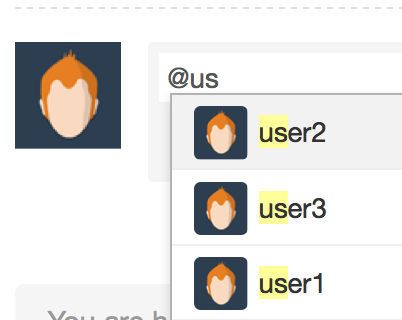Overview
JomSocial 3.2.1 onwards allow tagging people based on a various different parameters and cases, depending on the friendship status, privacy, replies, group or event membership and many other factors.
Tagging Cases
- When you compose a new post from post box on profile or home page, you will only be able to tag yourself and your friends
- When you reply to activity stream item on the home or profile page, you will be able to tag yourself, all your friends and everyone who participated in that particular story
- In public group or public event, you will be able to tag yourself, all your friends, and all members of that particular group or event
- In private group or private event, you will only be able to tag yourself and members of that group or event.
- In private messages, when there are more than two (2) people in conversation, you can tag all participants in the conversation
- Tagging on photo, video and album comments is also available and you can tag the owner of the item, as well as existing commenters
- You can not tag same person more than once in single item
- All tagged people will recieve a proper notification that they are being tagged.
Initiate Tagging
Tagging is initiated by @ character continued with peoples name or username, depending which one is in use at your site. You can only tag by the choice of display name, so, if you use Real Names on the site, you can not tag people by their usernames, and vice versa
All available people you can tag will be shown in the dropdown to chose from. Select who you want to tag, and continue writing the message.