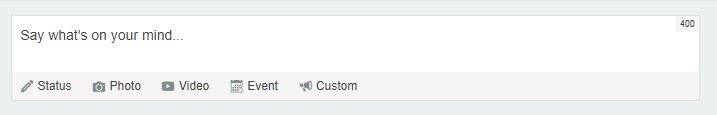Sinisakrisan (Talk | contribs) (Created page with "==Overview== sharebox is one of the most utilized areas of jomSocial. It allows you to quickly share statuses, upload photos, link videos, and for Admins even to send some of...") |
|||
| (3 intermediate revisions by 3 users not shown) | |||
| Line 1: | Line 1: | ||
| + | |||
==Overview== | ==Overview== | ||
| + | '''Share Box''' is one of the most highly-utilized areas of JomSocial. It allows you to quickly share a status, upload photos, link videos, and, for Admins, even send some of the predefined messages about community statistics. | ||
| + | |||
| + | ::: [[File:Sharebox.jpeg]] | ||
| − | + | ==Share Box Location== | |
| − | + | ||
| − | + | The '''Share Box''' is only shown to the '''Registered Users''' of the '''Community'''. It can be found on the Community Frontpage, as well as on every '''Profile''', '''Group''', and '''Event'''. Depending on the '''Privacy Preferences''', the Share Box might be hidden to Profiles, Groups, or Events, but it is always visible on the '''Community Frontpage'''. | |
| − | + | ||
Latest revision as of 04:06, 2 July 2018
Overview
Share Box is one of the most highly-utilized areas of JomSocial. It allows you to quickly share a status, upload photos, link videos, and, for Admins, even send some of the predefined messages about community statistics.
The Share Box is only shown to the Registered Users of the Community. It can be found on the Community Frontpage, as well as on every Profile, Group, and Event. Depending on the Privacy Preferences, the Share Box might be hidden to Profiles, Groups, or Events, but it is always visible on the Community Frontpage.