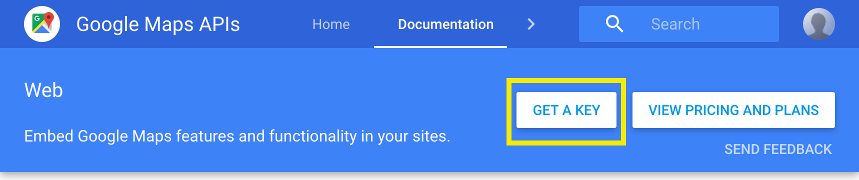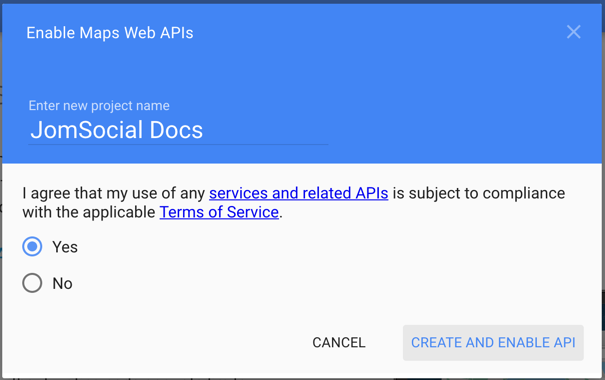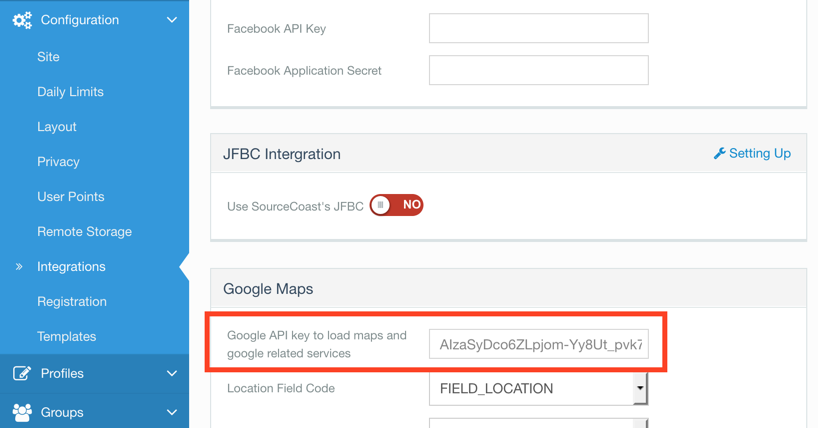Sinisakrisan (Talk | contribs) (Created page with "==Overview== Starting from Jomsocial 4.3, a radius search can be performed and distance can also be displayed in the profile or tooltips and memberlists. ==Get the API== Go t...") |
Sinisakrisan (Talk | contribs) (→Select the location field) |
||
| Line 12: | Line 12: | ||
==Select the location field== | ==Select the location field== | ||
| − | In '''JomSocial Backend''' -> '''Configuration''' -> '''Integrations''' -> '''Google Maps'', right under the API field, you will find the "Location Field" setting. Select what is the location field to measure the distance. <br/> | + | In '''JomSocial Backend''' -> '''Configuration''' -> '''Integrations''' -> '''Google Maps''', right under the API field, you will find the "Location Field" setting. Select what is the location field to measure the distance. <br/> |
{{alert|We suggest you use the real location field introduced with JomSocial 4.3 but any other location related field like city or country will do|alert-info}} | {{alert|We suggest you use the real location field introduced with JomSocial 4.3 but any other location related field like city or country will do|alert-info}} | ||
Revision as of 03:50, 25 November 2016
Overview
Starting from Jomsocial 4.3, a radius search can be performed and distance can also be displayed in the profile or tooltips and memberlists.
Get the API
Go to the Google Maps website and press "Get A Key" button.
Create the project if you don't have one already and agree to the terms of services then press "Create and enable api" button.
The screen with your neew api key will show up.
Copy the key and paste it into the appropriate Api key field which is located in JomSocial Backend -> Configuration -> Integrations -> Google Maps
Select the location field
In JomSocial Backend -> Configuration -> Integrations -> Google Maps, right under the API field, you will find the "Location Field" setting. Select what is the location field to measure the distance.
We suggest you use the real location field introduced with JomSocial 4.3 but any other location related field like city or country will do