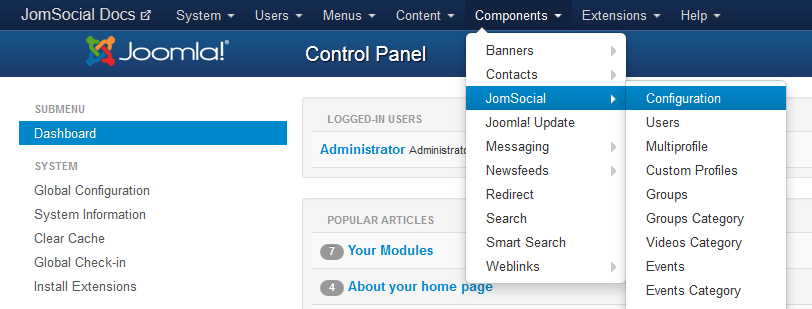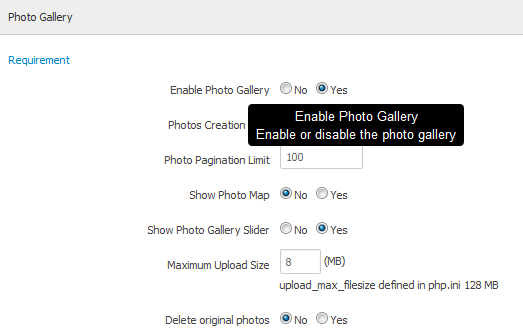Enabling the option
Before you can create an album, make sure that the photo galleries are enabled.
Navigate to site backend, and from Components dropdown menu, select JomSocial->Configuration
Locate the Photo Gallery settings and make sure that photo galleries are enabled (they are enabled by default)