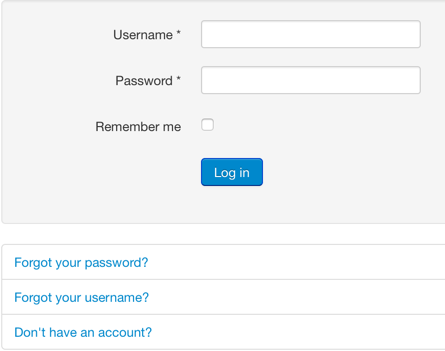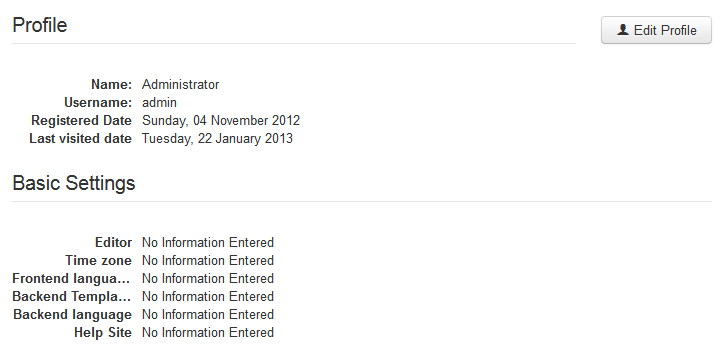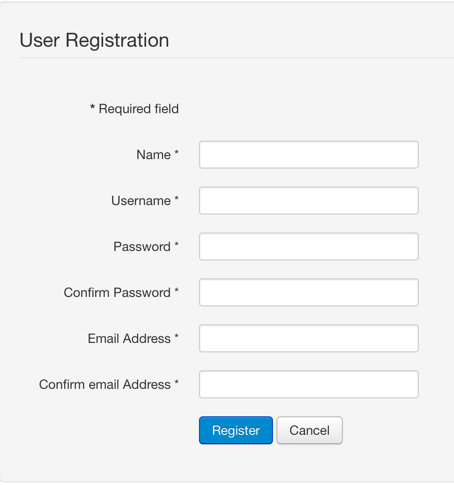Overwiew
Being aJoomla component, JomSocial does not have its own user object and many users can't figure out why sometimes registration and login form lead to native Joomla forms.
This can cause users to be out of the sync which usually reflects with missing custom profile fields, or avatars.
You can easily access these pages via these links:
- For login page
http://yourdomain.name/index.php?option=com_users&view=login
- For registration page
http://yourdomain.name/index.php?option=com_users&view=registration
If you visit your site by using this link, in most cases you will be presented with the following screen
If you login using this form, you will most likely see something like this
If you click on the registration link, you will be redirected to native Joomla registration form
This is intended behavior, because Joomla is an user-based CMS, designed to work without JomSocial installed, and after all, we are currently on the com_users component, which is not JomSocial, and have nothing to do with it.
JomSocial Redirect Plugin
Since many users do not know or do not want to bother with minor customization and hacking, we provided the Redirect Plugin which should redirect all registration requests to JomSocial's form.
This plugin however, won't do anything if user use Joomla login form to access the site. It will still be presented with native Joomla user page.
Therefore, one can simply create template override, which is more efficient as you don't have to load additional plugins.
remember - Less plugins = faster site load time
Using The Joomla Override
-- SOON --