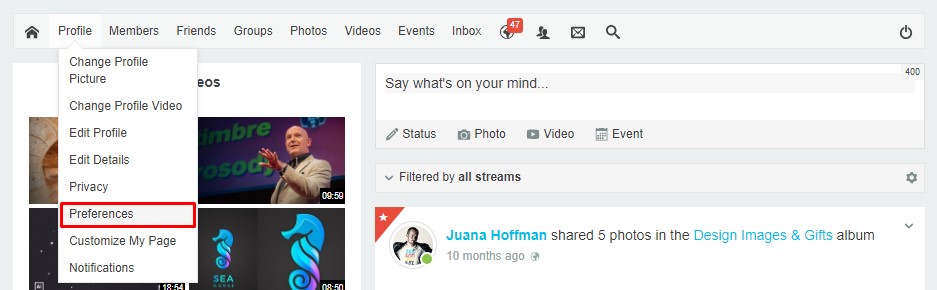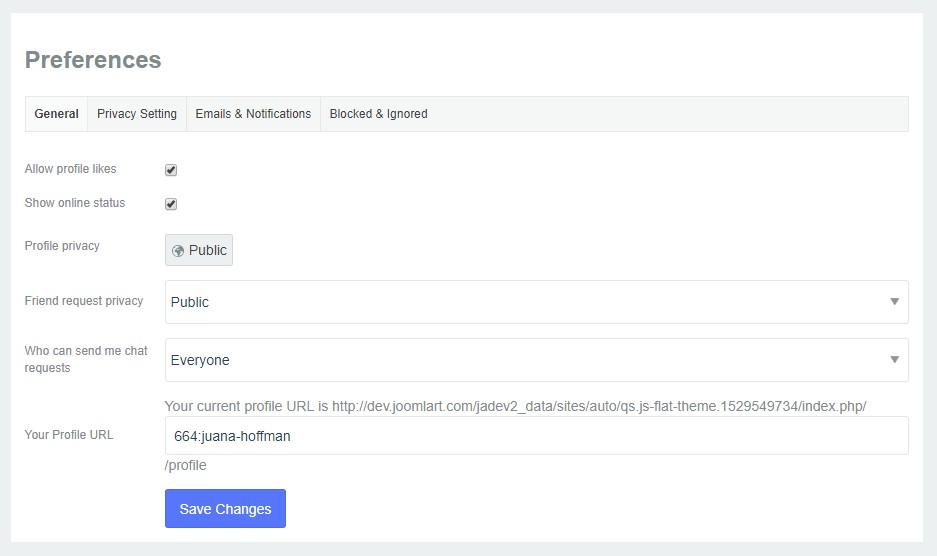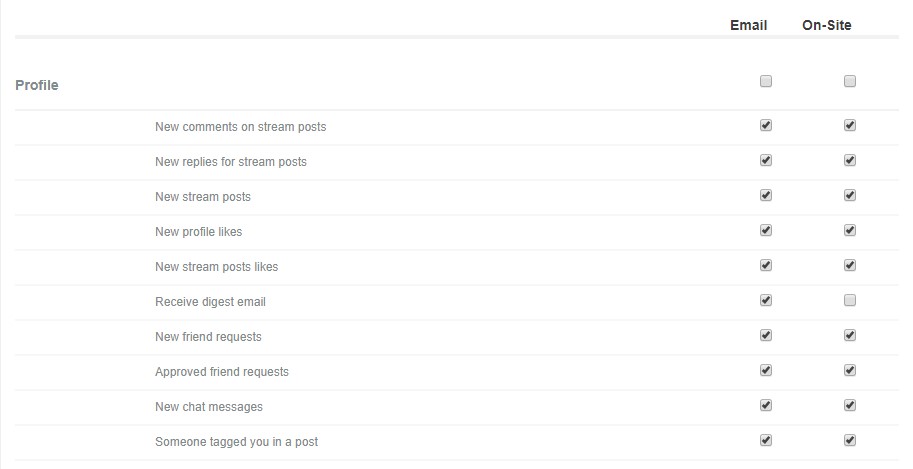(→Privacy Settings) |
(→Overview) |
||
| Line 1: | Line 1: | ||
==Overview== | ==Overview== | ||
'''Profile Preferences''' are accessed through the Toolbar navigation from the '''Profile''' tab.<br/><br/> | '''Profile Preferences''' are accessed through the Toolbar navigation from the '''Profile''' tab.<br/><br/> | ||
| − | ::: [[File: | + | ::: [[File:profile-prefrence-option.jpeg]]<br/><br/> |
These options allow the user to set various preferences for each individual profile, overriding all options that are set as default in site Backend. | These options allow the user to set various preferences for each individual profile, overriding all options that are set as default in site Backend. | ||
| Line 8: | Line 8: | ||
General preferences may be set by going to the home page and select the '''Preferences''' link in toolbar navigation. This page will allow you to set:<br/> | General preferences may be set by going to the home page and select the '''Preferences''' link in toolbar navigation. This page will allow you to set:<br/> | ||
| − | + | ||
# '''Profile Likes''' - Select whether profile visitors will be able to ''Like'' profile | # '''Profile Likes''' - Select whether profile visitors will be able to ''Like'' profile | ||
| − | # '''Profile | + | # '''Show online Status''' - Who can see you online. |
| + | # '''Profile privacy''' - Who can see the profile | ||
| + | # '''Friend Request Privacy''' - Who can send you friend request. | ||
# '''Your profile URL''' - Only if native Joomla SEF is enabled will users be able to choose their unique profile URL. | # '''Your profile URL''' - Only if native Joomla SEF is enabled will users be able to choose their unique profile URL. | ||
| + | # '''Who can send me chat request''' - Sets who will be able to send you chat messages. | ||
| − | ::: [[File: | + | ::: [[File:perfrence-general-settings.jpeg ]] |
===Privacy Settings=== | ===Privacy Settings=== | ||
| Line 23: | Line 26: | ||
# '''My groups list''' - Sets who will be able to see the groups list of user. This option will only control the groups list on profile. | # '''My groups list''' - Sets who will be able to see the groups list of user. This option will only control the groups list on profile. | ||
| − | ::: [[File:Privacypreferences. | + | ::: [[File:Privacypreferences.jpeg]] |
===Emails and Notifications=== | ===Emails and Notifications=== | ||
Settings here allow the user to specify the user's own preferences regarding the kind of notifications that would be generated for the individual profile and overriding the defaults set in the site's Backend. There are two types of notifications which users can control. '''Email''' notifications are those sent by email, while the '''On-Site''' notification generates alerts in the Toolbar's general notification action.<br/> | Settings here allow the user to specify the user's own preferences regarding the kind of notifications that would be generated for the individual profile and overriding the defaults set in the site's Backend. There are two types of notifications which users can control. '''Email''' notifications are those sent by email, while the '''On-Site''' notification generates alerts in the Toolbar's general notification action.<br/> | ||
| − | ::: [[File: | + | ::: [[File:email-notification.jpeg]] |
===Blocklist User=== | ===Blocklist User=== | ||
It's a simple list of all users who are blocked by the profile owner. | It's a simple list of all users who are blocked by the profile owner. | ||
Latest revision as of 03:34, 21 June 2018
Contents
Overview
Profile Preferences are accessed through the Toolbar navigation from the Profile tab.
These options allow the user to set various preferences for each individual profile, overriding all options that are set as default in site Backend.
General Preferences
General preferences may be set by going to the home page and select the Preferences link in toolbar navigation. This page will allow you to set:
- Profile Likes - Select whether profile visitors will be able to Like profile
- Show online Status - Who can see you online.
- Profile privacy - Who can see the profile
- Friend Request Privacy - Who can send you friend request.
- Your profile URL - Only if native Joomla SEF is enabled will users be able to choose their unique profile URL.
- Who can send me chat request - Sets who will be able to send you chat messages.
Privacy Settings
Privacy Settings will allow the user to control various privacy settings in the user's profile. These options are:
- Friends - Control who will be able to see the friends of user.
- Photos - Determine who will be able to see user’s albums and all of the photos in it. Remember, this is actually the entire album privacy option; photos inherit the privacy of the album. You can also apply the same setting to all albums.
- Videos - Govern who will be able to see videos of user.
- My groups list - Sets who will be able to see the groups list of user. This option will only control the groups list on profile.
Emails and Notifications
Settings here allow the user to specify the user's own preferences regarding the kind of notifications that would be generated for the individual profile and overriding the defaults set in the site's Backend. There are two types of notifications which users can control. Email notifications are those sent by email, while the On-Site notification generates alerts in the Toolbar's general notification action.
Blocklist User
It's a simple list of all users who are blocked by the profile owner.