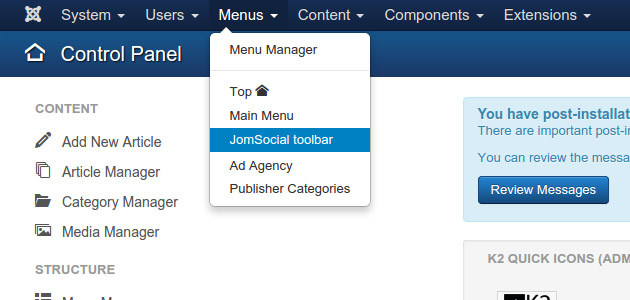Sinisakrisan (Talk | contribs) (Created page with "JomSocial 2.2 and above allow site administrators to modify the structure of JomSocial toolbar to fit your unique requirement. This can easily be achieved by modifying the con...") |
Sinisakrisan (Talk | contribs) |
||
| Line 1: | Line 1: | ||
JomSocial 2.2 and above allow site administrators to modify the structure of JomSocial toolbar to fit your unique requirement. This can easily be achieved by modifying the content of JomSocial Toolbar menu items. Simply go to Joomla Menu Manager > JomSocial Toolbar and edit the items to your will. | JomSocial 2.2 and above allow site administrators to modify the structure of JomSocial toolbar to fit your unique requirement. This can easily be achieved by modifying the content of JomSocial Toolbar menu items. Simply go to Joomla Menu Manager > JomSocial Toolbar and edit the items to your will. | ||
| − | [ | + | [[File:toolbar.jpg]] |
Using JomSocial Toolbar editor, you can include any link to JomSocial menu. This will help you to put internal Joomla/JomSocial links and external URL on JomSocial menu and submenu. | Using JomSocial Toolbar editor, you can include any link to JomSocial menu. This will help you to put internal Joomla/JomSocial links and external URL on JomSocial menu and submenu. | ||
Revision as of 22:22, 17 January 2013
JomSocial 2.2 and above allow site administrators to modify the structure of JomSocial toolbar to fit your unique requirement. This can easily be achieved by modifying the content of JomSocial Toolbar menu items. Simply go to Joomla Menu Manager > JomSocial Toolbar and edit the items to your will.
Using JomSocial Toolbar editor, you can include any link to JomSocial menu. This will help you to put internal Joomla/JomSocial links and external URL on JomSocial menu and submenu.