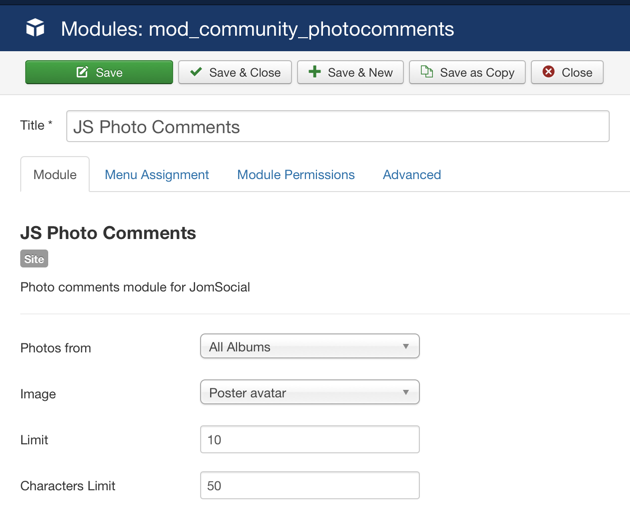Sinisakrisan (Talk | contribs) (→Overview) |
Sinisakrisan (Talk | contribs) (→Backend Settings) |
||
| Line 3: | Line 3: | ||
==Backend Settings== | ==Backend Settings== | ||
| + | :::[[File:Photocomments-back.png]] | ||
| + | * '''Photos from''' - Using these criteria, select what kind of photos you want to show in the module. | ||
| + | ** All Albums - Module will make a mix of all the photos posted in user, group or event albums. | ||
| + | ** Profile Albums - Module will list only photos from the albums user created in their profile. | ||
| + | ** Group Albums - Module will list only photos posted in group albums. | ||
| + | ** Events Albums - Module will list only photos posted in event albums. | ||
| + | * '''Image''' - This option allows to select what kind of image to show before comment. | ||
| + | ** None - will display no image at all. | ||
| + | ** Poster avatar - will show the avatar of the person who made the comment. | ||
| + | ** Image thumbnail - will show the actual thumbnail of the commented image. | ||
| + | * '''Limit''' - Choose how many comments to show | ||
| + | * '''Characters Limit''' - Limit the number of characters in the comments | ||
| + | |||
| + | {{alert|<center>'''Note:''' Privacy of the albums is fully respected, so logged in user will always see only those photos he have permissions to see. </center>|alert-info}} | ||
| + | {{alert|<center>'''Warning!''' Module will '''not''' display any photos from system albums such are covers, avatars, animations and stream photos</center>|alert-danger}} | ||
==Frontend== | ==Frontend== | ||
Revision as of 02:30, 30 June 2016
Contents
Overview
Photo Comments module shows the latest comments made on the photos.
Backend Settings
- Photos from - Using these criteria, select what kind of photos you want to show in the module.
- All Albums - Module will make a mix of all the photos posted in user, group or event albums.
- Profile Albums - Module will list only photos from the albums user created in their profile.
- Group Albums - Module will list only photos posted in group albums.
- Events Albums - Module will list only photos posted in event albums.
- Image - This option allows to select what kind of image to show before comment.
- None - will display no image at all.
- Poster avatar - will show the avatar of the person who made the comment.
- Image thumbnail - will show the actual thumbnail of the commented image.
- Limit - Choose how many comments to show
- Characters Limit - Limit the number of characters in the comments