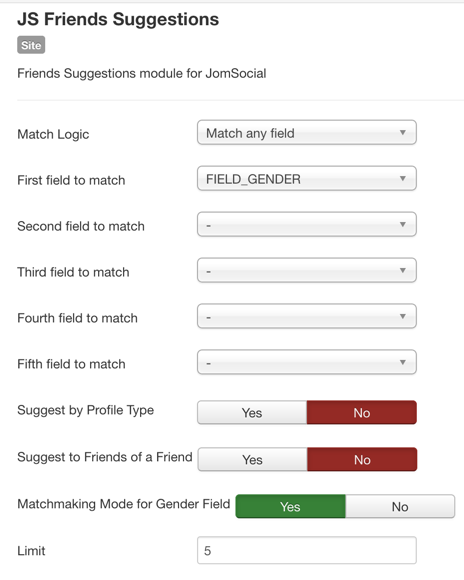Sinisakrisan (Talk | contribs) (→Overview) |
Sinisakrisan (Talk | contribs) (→Backend Settings) |
||
| Line 4: | Line 4: | ||
==Backend Settings== | ==Backend Settings== | ||
| + | :::[[File:Friend-suggest-back.png]] | ||
| + | * '''Match Logic''' - Select the module behaviour | ||
| + | ** Match any field - Module will display suggestions if any of the five fields bellow is matched | ||
| + | ** Match all fields - Module will display suggestions only if all given fields are matched | ||
| + | * '''First field to match''' - Select the first field to match | ||
| + | * '''Second field to match''' - Select the second field to match (not required) | ||
| + | * '''Third field to match''' - Select the third field to match (not required) | ||
| + | * '''Fourth field to match''' - Select the fourth field to match (not required) | ||
| + | * '''Fifth field to match''' - Select the fifth field to match (not required) | ||
| + | * '''Suggest by Profile Type''' - If this option is enabled, module will take into consideration only users that belong to a same profile type as the user that is looking at module. | ||
| + | * '''Suggest Friends of a Friend''' - If this option is enabled, module will only suggest users that are already friends with your friends, but still haven't friended you. | ||
| + | * '''Matchmaking Mode for Gender Field''' - When this option is enabled, a gender field value will be switched, so if you're a female, you will only get male user suggestions. | ||
| + | * '''Limit''' - Number of suggestions to show in the module | ||
==Frontend== | ==Frontend== | ||
Revision as of 02:36, 11 August 2016
Contents
Overview
Suggesting people you may know have always been a backbone feature for extending users networking circles.
Now this possibility is available in JomSocial too, using this simple module
Backend Settings
- Match Logic - Select the module behaviour
- Match any field - Module will display suggestions if any of the five fields bellow is matched
- Match all fields - Module will display suggestions only if all given fields are matched
- First field to match - Select the first field to match
- Second field to match - Select the second field to match (not required)
- Third field to match - Select the third field to match (not required)
- Fourth field to match - Select the fourth field to match (not required)
- Fifth field to match - Select the fifth field to match (not required)
- Suggest by Profile Type - If this option is enabled, module will take into consideration only users that belong to a same profile type as the user that is looking at module.
- Suggest Friends of a Friend - If this option is enabled, module will only suggest users that are already friends with your friends, but still haven't friended you.
- Matchmaking Mode for Gender Field - When this option is enabled, a gender field value will be switched, so if you're a female, you will only get male user suggestions.
- Limit - Number of suggestions to show in the module