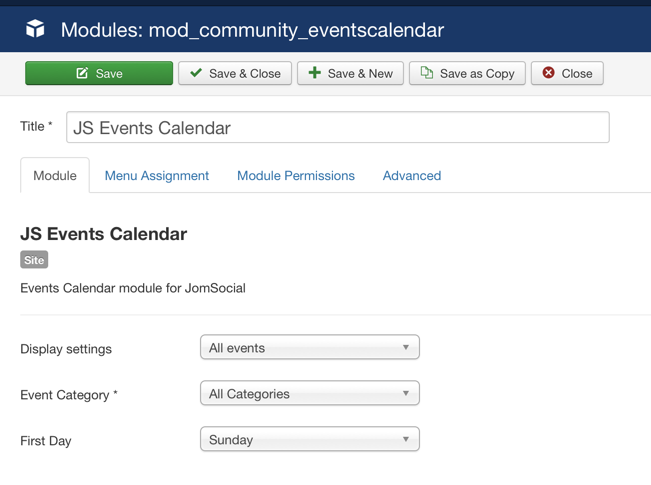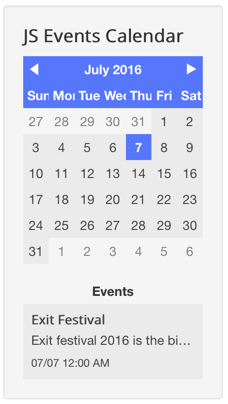Sinisakrisan (Talk | contribs) (Created page with "==Overview== ==Backend Settings== ==Frontend== ==See Also== * Installing Module * Translating Module * Built-in Module Positions") |
Sinisakrisan (Talk | contribs) (→Frontend) |
||
| (4 intermediate revisions by the same user not shown) | |||
| Line 1: | Line 1: | ||
==Overview== | ==Overview== | ||
| + | Events calendar module has been built as a replacement for removed core functionality in JomSocial 4.0.<br/> | ||
| + | It can display the upcoming and ongoing events in a calendar fashion. | ||
==Backend Settings== | ==Backend Settings== | ||
| + | :::[[File:Events-calendar-back.png]] | ||
| + | * '''Display settings''' - Choose what kind of events to show in the calendar. | ||
| + | ** All Events - Display all events that logged in user have permission to see. | ||
| + | ** All Group Events - Display all Group Events that logged in user have permission to see. | ||
| + | ** Single Group - If you choose this option, another dropdown will show to allow selecting the group. | ||
| + | ** Specific Category - Display events from specific category only. | ||
| + | * '''Event Category''' - Choose the category of events. | ||
| + | * '''First Day''' - Select what will be the first day in the calendar. | ||
==Frontend== | ==Frontend== | ||
| + | :::[[File:Events-calendar-front.png]] | ||
==See Also== | ==See Also== | ||
Latest revision as of 03:11, 29 June 2016
Contents
Overview
Events calendar module has been built as a replacement for removed core functionality in JomSocial 4.0.
It can display the upcoming and ongoing events in a calendar fashion.
Backend Settings
- Display settings - Choose what kind of events to show in the calendar.
- All Events - Display all events that logged in user have permission to see.
- All Group Events - Display all Group Events that logged in user have permission to see.
- Single Group - If you choose this option, another dropdown will show to allow selecting the group.
- Specific Category - Display events from specific category only.
- Event Category - Choose the category of events.
- First Day - Select what will be the first day in the calendar.