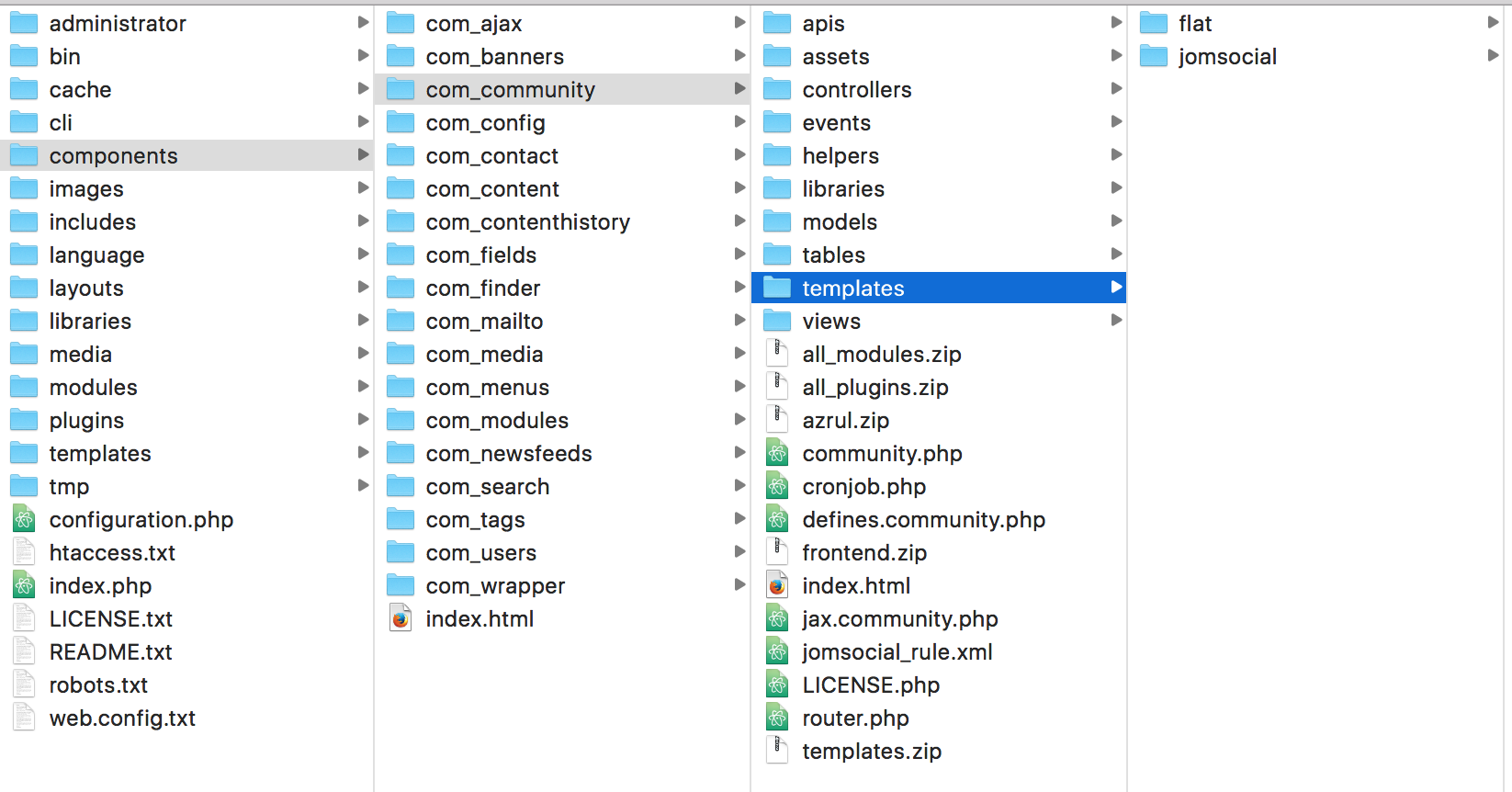Sinisakrisan (Talk | contribs) (→How To Install) |
Sinisakrisan (Talk | contribs) (→How To Install) |
||
| Line 13: | Line 13: | ||
# '''Paste entire folder Flat''' in to '''ROOT/components/com_community/templates/''' so it looks like on the image bellow | # '''Paste entire folder Flat''' in to '''ROOT/components/com_community/templates/''' so it looks like on the image bellow | ||
| − | :::[[ | + | :::[[File:flat-path.png]] |
Once files are copied, go to '''JomSocial Backend Dashboard -> Configuration -> Templates''' and make sure your default JomSocial template is set to '''flat'''<br/> | Once files are copied, go to '''JomSocial Backend Dashboard -> Configuration -> Templates''' and make sure your default JomSocial template is set to '''flat'''<br/> | ||
Revision as of 08:22, 18 July 2017
Overview
JomSocial Flat theme is a bonus available only with JomSocial Professional Plan.
It is created by JomSocial Team and it is fully supported to be compatible with future JomSocial releases as well, ensuring the safe and easy upgrade.
How To Install
Installation of the Theme is fairly simple but it does require access to the hosting over SFTP (or FTP) client, so make sure you have access before proceeding further. If you don't have access to the FTP demand one from your hosting or change your hosting provider immediately.
- Download JomSocial Professional or Supercharged package
- UnzipUNZIP-FIRST-JomSocial Professional.zip file on your desktop
- Copy the folder Flat from extracted zip
- Paste entire folder Flat in to ROOT/components/com_community/templates/ so it looks like on the image bellow
Once files are copied, go to JomSocial Backend Dashboard -> Configuration -> Templates and make sure your default JomSocial template is set to flat
Now you have set up the Flat theme to be used as a default theme on your JomSocial website