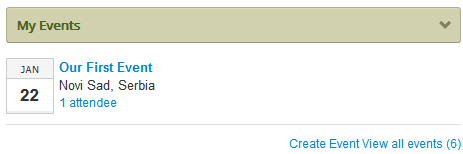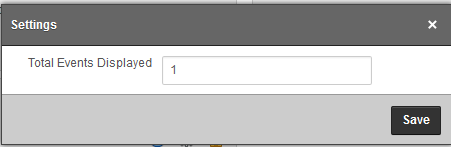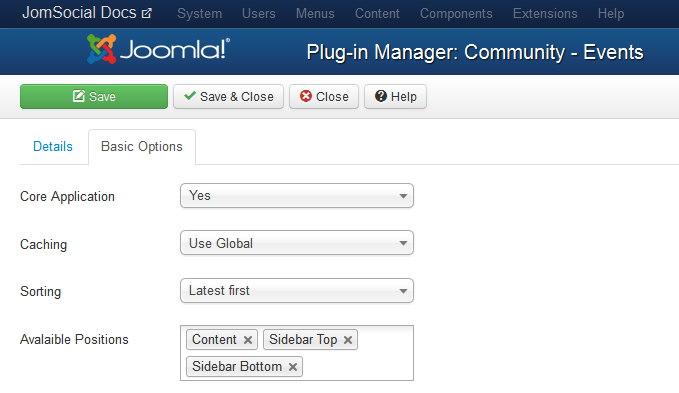Sinisakrisan (Talk | contribs) (→Application view) |
Sinisakrisan (Talk | contribs) (→Back End Options) |
||
| (8 intermediate revisions by the same user not shown) | |||
| Line 1: | Line 1: | ||
Display users' participated events on their profile. Users can configure the number of events shown. | Display users' participated events on their profile. Users can configure the number of events shown. | ||
| − | + | ==Application view== | |
| − | [[File:Plg events.png | + | [[File:Plg events.png]] |
From this view, users can also creat new event, or view all events that user have been participated in. | From this view, users can also creat new event, or view all events that user have been participated in. | ||
| − | + | ==User configurable options== | |
From '''Profile''' menu in toolbar select '''Customize My Page'''. Locate the '''Community - Events''' plugin and click on settings icon [[File:Settings.png]]<br /> | From '''Profile''' menu in toolbar select '''Customize My Page'''. Locate the '''Community - Events''' plugin and click on settings icon [[File:Settings.png]]<br /> | ||
Click on it and following screen will pop up. | Click on it and following screen will pop up. | ||
| Line 13: | Line 13: | ||
Users can set here how many events they want to show in their profile | Users can set here how many events they want to show in their profile | ||
| + | |||
| + | ==Back End Options== | ||
| + | [[File:Plg events backend.png]] | ||
| + | * '''Core Application''' - If enabled, application will be added to all profiles in the position you select. | ||
| + | * '''Caching''' - Enable the plugin content caching | ||
| + | * '''Sorting''' - Select the type of sorting | ||
| + | * '''Available Positions''' - Select the position you want this module to be published in by default. In Joomla 3.0 you have to uncheck all position you dont need. | ||
| + | |||
| + | ===Repositioning=== | ||
| + | If you wish to reposition the application later, you can start typing the position name and available positions will show up. Please note that already added '''Core Application''', can not be repositioned for users that already have application added into their profiles. If application is set to be '''Core Application''' new position will only be applied to new users that register on your site. | ||
| + | |||
| + | ==See Also== | ||
| + | * [[Installing Plugin]] | ||
| + | * [[Translating Plugin]] | ||
| + | * [[Adding application to profile]] | ||
Latest revision as of 16:16, 19 February 2013
Display users' participated events on their profile. Users can configure the number of events shown.
Contents
Application view
From this view, users can also creat new event, or view all events that user have been participated in.
User configurable options
From Profile menu in toolbar select Customize My Page. Locate the Community - Events plugin and click on settings icon ![]()
Click on it and following screen will pop up.
Users can set here how many events they want to show in their profile
Back End Options
- Core Application - If enabled, application will be added to all profiles in the position you select.
- Caching - Enable the plugin content caching
- Sorting - Select the type of sorting
- Available Positions - Select the position you want this module to be published in by default. In Joomla 3.0 you have to uncheck all position you dont need.
Repositioning
If you wish to reposition the application later, you can start typing the position name and available positions will show up. Please note that already added Core Application, can not be repositioned for users that already have application added into their profiles. If application is set to be Core Application new position will only be applied to new users that register on your site.