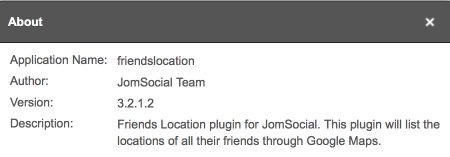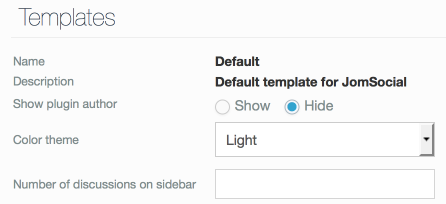Overview
Applications in JomSocial profile are nothing more than Joomla! plugins and as such are required to have <author> tag in the respective XML file. We use that tag to display the author of the plugin, but you can disable it easily in template configuration.
Here's how
Navigate to JomSocial's Dashboard and from the left-hand menu select Configuration->Templates
Choose default template or whatever template you are using.
Set Show plugin author to hide
References to JomSocial are still in description
Not only to JomSocial, it will most likely be shown to all other third-party developers if they make the reference to their name in the description.
We are looking into ways to either provide a way to disable showing description as well, or make some kind of standardization and require not have references to company names in descriptions. Meanwhile, you can do this hack to remove it.