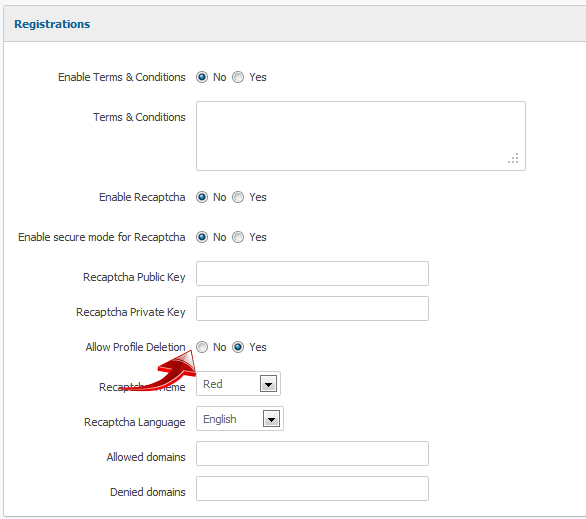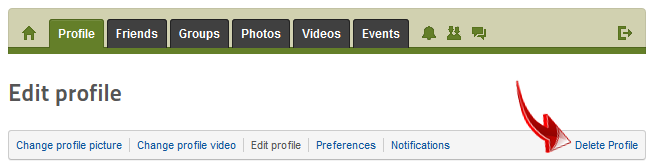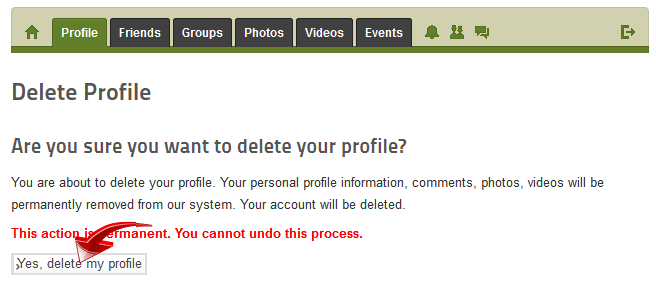Sinisakrisan (Talk | contribs) (→Enabling the option) |
Sinisakrisan (Talk | contribs) |
||
| Line 18: | Line 18: | ||
After clicking on the '''Yes, delete my profile''' the user will be automatically blocked (not deleted) and logged out from site with no ability to login back again.<br/> | After clicking on the '''Yes, delete my profile''' the user will be automatically blocked (not deleted) and logged out from site with no ability to login back again.<br/> | ||
The email will be sent to site admin, notifying them about user request to delete profile. | The email will be sent to site admin, notifying them about user request to delete profile. | ||
| + | |||
| + | ==I want my users to be automatically deleted, without admin action== | ||
| + | This is not possible in Joomla environment. As mentioned at the begining of this tutorial, Joomla! does not have any Front End facilities to accommodate such action. Since jomSocial relies on Joomla User Object, it is impossible for us to delete the user account from the Front End of the site. <br/> | ||
| + | Another things also stops us from implementing this feature. Those are [http://docs.joomla.org/Plugin/Events/User#onUserBeforeDelete hooks that is triggered when user is deleted]<br/> | ||
| + | These hooks are triggered only in backend, and are used in [[JomSocialUser|JomSocial User Plugin]] to delete all the trails from deleted user. | ||
Revision as of 13:05, 31 January 2013
Contents
Overwiew
As a site admin, you can allow users to delete their user account. This action however, requires Administrator action, because in Joomla environment, only the site admin can delete user completely. Joomla! dont have the Front end facilities to allow such action, therefore when user delete account, it is actually only blocked, waiting for admin to complete the deletion process.
Enabling the option
Navigate to the site backend and from Components dropdown menu select JomSocial then Configuration
Under Site pane, you will see the settings regarding registration. and in it, Allow Profile Deletion option, which is enabled by default
This will allow the users to have additional option in the edit profile field, to delete their user account.
Deleting Account
The action must be initiated and confirmed by user itself by clicking on the option displayed in above picture, and then confirming the deletion by clicking on the Yes delete my profile
After clicking on the Yes, delete my profile the user will be automatically blocked (not deleted) and logged out from site with no ability to login back again.
The email will be sent to site admin, notifying them about user request to delete profile.
I want my users to be automatically deleted, without admin action
This is not possible in Joomla environment. As mentioned at the begining of this tutorial, Joomla! does not have any Front End facilities to accommodate such action. Since jomSocial relies on Joomla User Object, it is impossible for us to delete the user account from the Front End of the site.
Another things also stops us from implementing this feature. Those are hooks that is triggered when user is deleted
These hooks are triggered only in backend, and are used in JomSocial User Plugin to delete all the trails from deleted user.