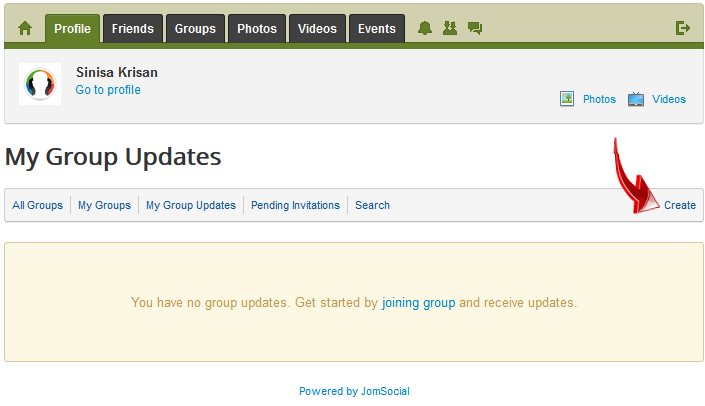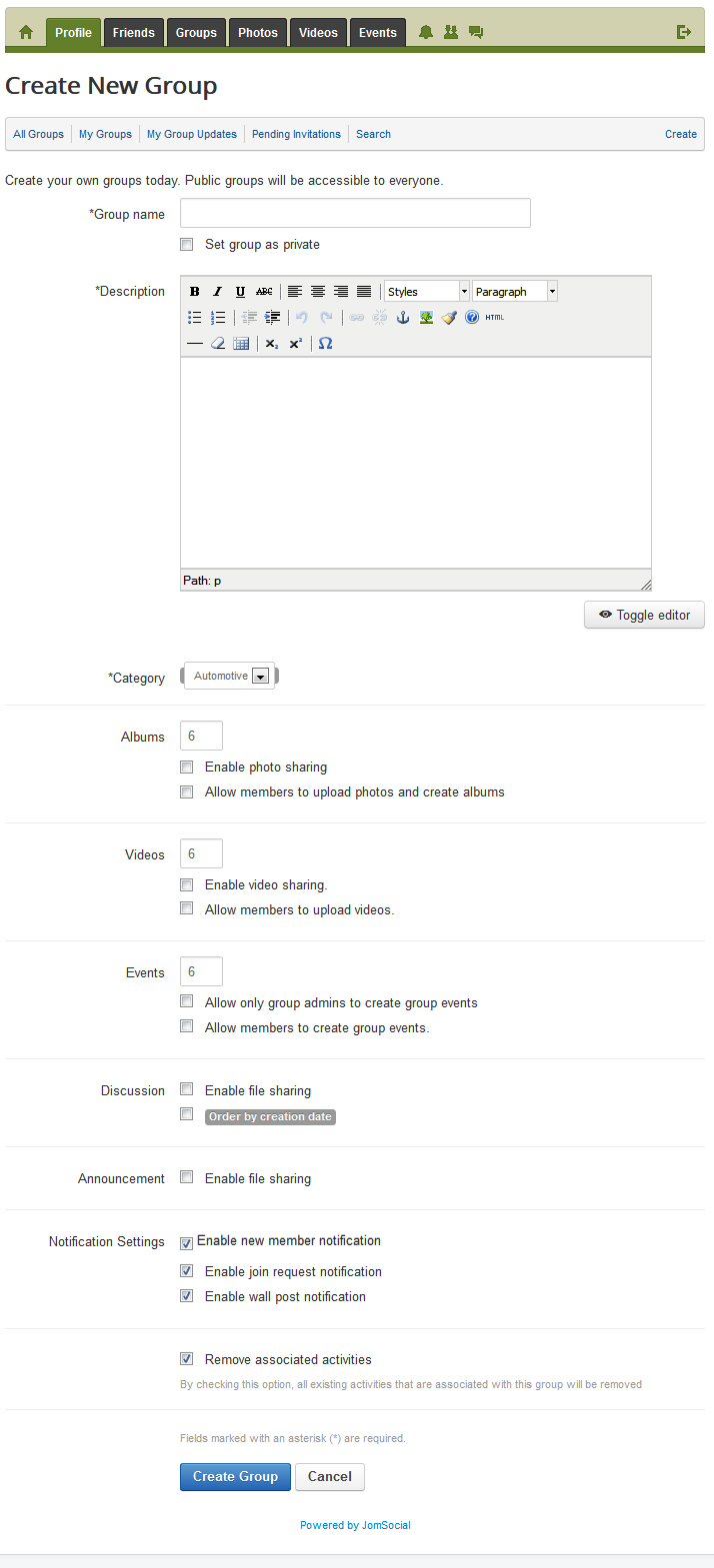Contents
Before You Begin
Please make sure that you have enabled group before proceeding
Creating Groups from Front End
Go to the Groups page at your site and locate the setting for Creating new Group
The Group creation form will show up
=Available options in group creating page
- Group name - This field is mandatory and will be used as a name of the group. It also, must be Unique. If group with same name already exist, jomSocial will raise error
Error
Group name has been taken. Please select a different name
Group name has been taken. Please select a different name