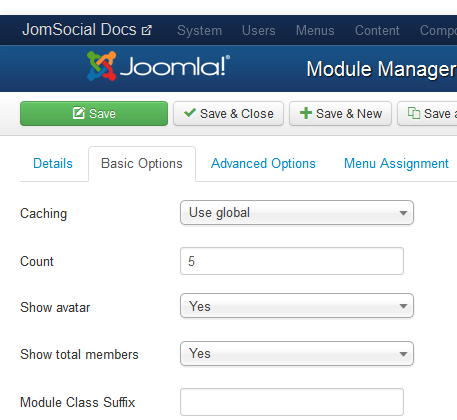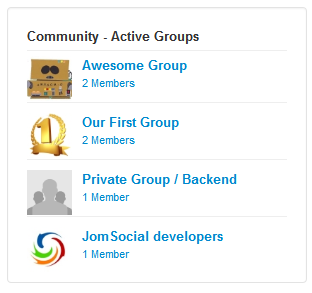Sinisakrisan (Talk | contribs) (Created page with "{{alert|<center>This page is not complete. Please treat it as work in progress</center>|alert-warning}} ==Overview== ==Backend Settings== ==Module View== ==See also== * [[I...") |
Sinisakrisan (Talk | contribs) |
||
| Line 1: | Line 1: | ||
{{alert|<center>This page is not complete. Please treat it as work in progress</center>|alert-warning}} | {{alert|<center>This page is not complete. Please treat it as work in progress</center>|alert-warning}} | ||
==Overview== | ==Overview== | ||
| + | '''mod_activegroups''' displays the list of groups with most activities. | ||
==Backend Settings== | ==Backend Settings== | ||
| + | [[File:Activegroupsmod.png]] | ||
| + | * '''Caching''' - Select whether to cache the content of the module | ||
| + | * '''Count''' - Number of items to be displayed in module | ||
| + | * '''Show Avatar''' - Select whether to show the avatar of the group | ||
| + | * '''Show Total Members''' - Display the total group members count | ||
==Module View== | ==Module View== | ||
| + | [[File:Activegroupsmod1.png]] | ||
==See also== | ==See also== | ||
* [[Installing Module]] | * [[Installing Module]] | ||
* [[Translating Module]] | * [[Translating Module]] | ||
Revision as of 12:26, 26 February 2013
Overview
mod_activegroups displays the list of groups with most activities.
Backend Settings
- Caching - Select whether to cache the content of the module
- Count - Number of items to be displayed in module
- Show Avatar - Select whether to show the avatar of the group
- Show Total Members - Display the total group members count